Many enthousiastic quilters are working with decorative stitches, while making the Crazy Colors Mystery Quilt 2017 project. Block three has been uploaded, many beautiful blocks are made. Working on a sandwich (backing, batting 100% Bamboo, Vlieseline L11 and (batik) fabrics on top) is different from working on fabric with a stabilizer only. Changing quality or thickness with the batting or fabrics can change the appearance of the stitches too. Some quilters are even using denim with their blocks: stitches may deform, and that is not what you want.

Let me give you an example with a dence decorative stitch, on my BERNINA 770QE: stitch 406.

I’ve selected the stitch and have sewn a couple of repeats: I’ve used multicolor Tutti/Wonderfil, a 100% cotton, machine quilting thread. Multicolor for effect – it is fun to see how light and dark colors of a thread interchange with the choosen stitch. The decorative stitch itself looks great: no distortions at all.
But sometimes the stitches are not so perfect – this may be caused by the materiales that you use, the thickness – and the stitches are not neatly side by side, with gaps or overlays. (Which is why I always reccomend to try out stitches on a sample first). Even if stitches are automatic, balanced and tested when your machine was made. If distortion is the problem, you can use the ‘BALANCE’ function.

This function can be found by selecting the Balance button – a lot of BERNINA sewing machines do have this function*. It doesn’t appear automatically on your screen: you have to open a new screen by using the ‘i’. ‘ If you don’t see it at once, scroll down and there it is! Do you see it on my screen?
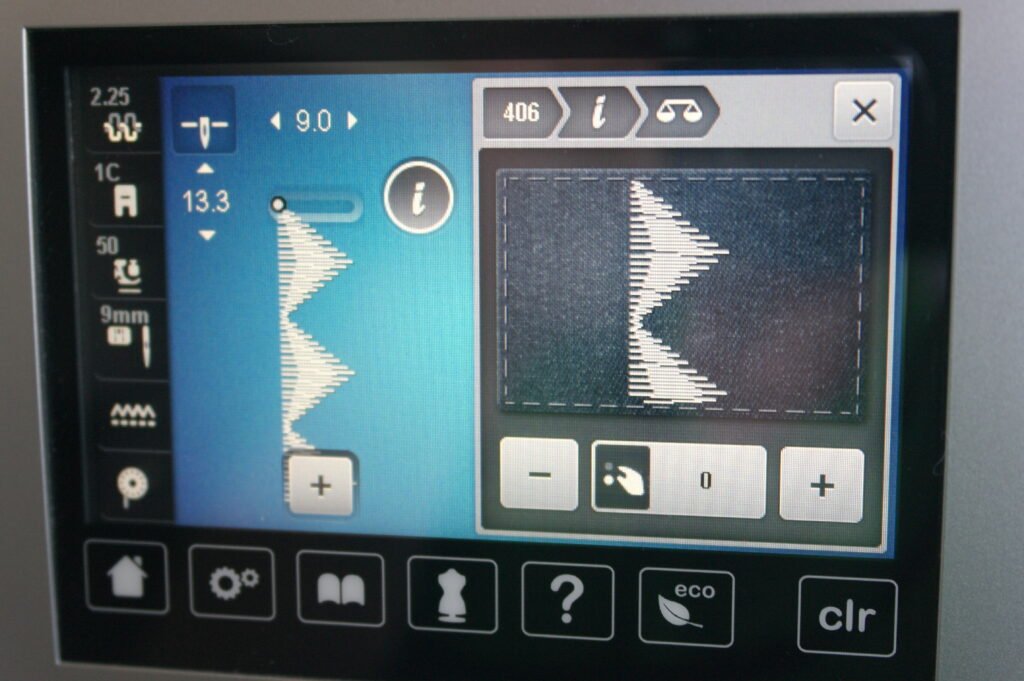
Klick on the Balance button. A new pop-up menu appears on the right, showing the same stitch as the one already selected on the left: this one is a bit larger. Beneath this stitch you will find three symbols: ‘- ‘, hand with ‘0 ‘ and ‘+ ‘.

To ajust the balance, turn the Multifuntional knob (on the right of the machine, next to the screen), or click on the +/- icons. I’ve turned the knob, just to see what will happen.
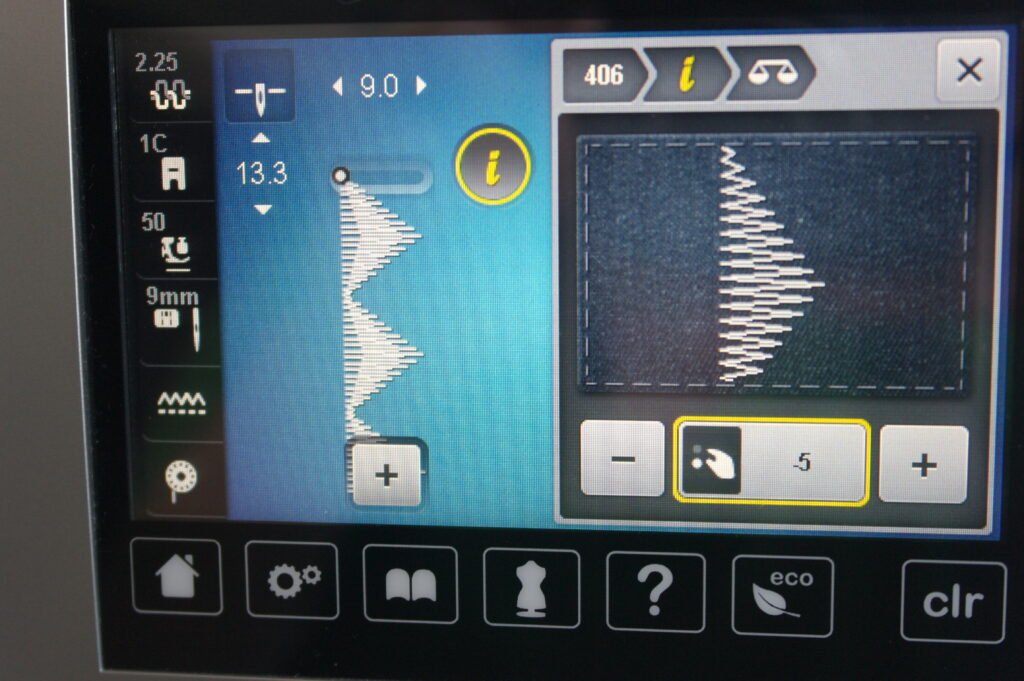
I’ve turned the knob to the left, so the display shows ‘-5’: the decorative stitch is stretched.
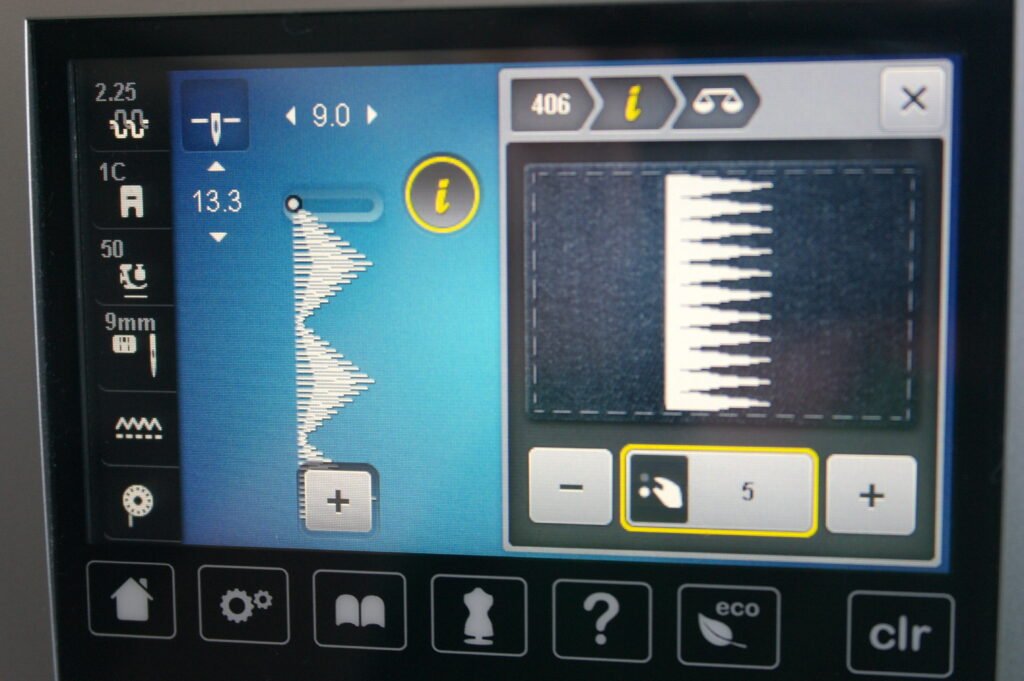
After that I’ve turned the knob to the right, and the display show ‘+5’: the stitches are condensed.

I’ve made a sample with both options – which you can see at the picture above. None of them were as nice as the first row of stitches, but now I know what will happen. The stretched stitch was too open, the condensed stitch was to dence/thick. The appearance of a stitch will be quite different.
You can use these options also as follows: with a thicker thread, use the + to stretch, with thinner threads, use the – to condence. Of course the numbers can go way up or much lower, but it has to be right for making a nice row of stitches.
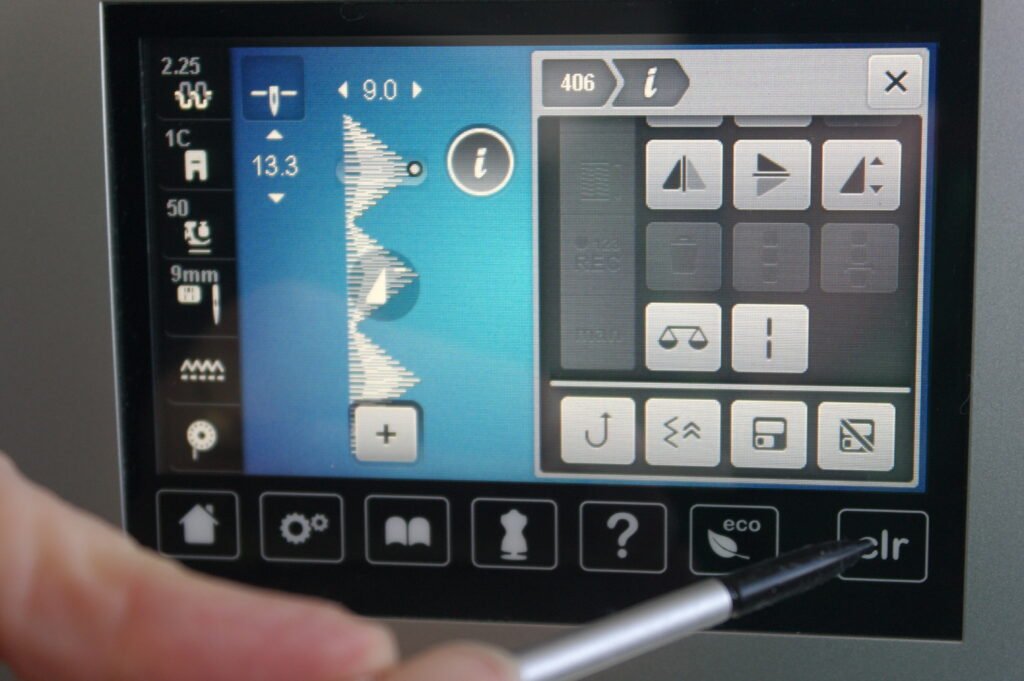
To go back to normal settings, touch the ‘CLR’ button and everything is back to normal.
If you are working with (decorative) stitches, and you are not satisfied with the appearance, use the Balance for correcting the stitch, which will be shown at the right hand of the screen. The stitch is shown on fabric, and you can use the + and – buttons to show the corrected stitch. The machine will adapt the stitch when you proceed. This way of correcting stitches is not known to many, but often you can find information about this in your manual.
Good to know, how to balance or change the length of your stitches, if you have this option on your machine*!
Happy Quilting!
Sylvia Kaptein
Sylvia’s Art Quilts Studio
www.sylviasartquilts.nl
[email protected]
* As far as I know, the BALANCE function is available for these BERNINA machines: 215, 3-serie, 440, 530, 550QE, B580, B560, 7-serie, B880. Is your machine not mentioned? Ask your local Bernina dealer: they can find out if this function is available with your machine.
 BERNINA Corporate Blog -
BERNINA Corporate Blog -



I’ve had to use the balance function, going down to a -6, for all my decorative stitches. Normal? Bernina B475 QE
Dear Nancy,
Do you have to do that with just the one project you are working on, or did you try it on different fabrics and you have to adjust it everytime, for every stitch? Are you working with several layers?
If you chose a decorative stitch with reverse stitches, it can sometimes occur that the reverse stitches dont transport as well as the forward stitches or vice versa, resulting in the pattern not getting closed correctly. You can use the balance tool to adjust that. But if it happens with every stitch and no matter the fabric, then you might have to bring your machine to a BERNINA Dealer to adjust the fabric transport. A collegue of mine once had the issue that the transport changed due to taking the machine with her in her car a lot, and the cars or vibration from sewing etc. changed it. She had to get the fabric transport adjusted in order to get rid of the issue.
Kind regards, Ramona from BERNINA International