Dear BERNINA blog readers,
Recently, BERNINA has launched a firmware update for the B 880 & B 790. The firmware of our sewing machines are consecutively improved to guarantee the best sewing and embroidery experience.
The update can be downloaded from our website. Click the link fo your machine to find the installation file under “Firmware”:
B 790: www.bernina.com/790/update
B 880: www.bernina.com/880/update
Watch the video and learn how to install the update on your B 880 & 790:
With the update, we have specific revised the stick mode: New added functions improve the embroidery quality and the user friendliness. Following below, the most important functions are listed.
Content of the update
Invisible securing when starting or ending embroidering
From now on, at the beginning and at the end of the object securing stitches are sewn in stitch direction. This means that the securing stitches are not visible which makes the stitch formation look even nicer.
Double insertions are automatically eliminated
Before embroidering is started, the selected embroidery motif is checked for double insertions. Detected double insertions are removed automatically. Due to this optimization, thread breakages can be avoided and the embroidery sequence is improved.
‘Thread-up’ command
This function is especially convenient for quilting where a nice stitch formation is much appreciated. By lowering and raising the needle when embroidering is started and finished, the bobbin thread is brought up to the right side of the fabric to be knotted manually. For this purpose, deactivate the securing stitches in the setup. If securing stitches are already included in the embroidery motif, they can be removed in the BERNINA Embroidery software.
Centering embroidery motifs
The embroidery motif can be embroidered on the machine in the same hoop position as it is displayed on the computer by the BERNINA Embroidery Software 8 This function is very helpful when working with complex projects which need multiple hooping. The motifs which are saved on the machine also retain this position.
Embroidery hoop calibration
The function ‘Embroidery hoop calibration’ has been optimized and simplified. The embroidery hoop to be calibrated doesn’t have to be selected anymore but will be recognized automatically.
Embroidering – Stop for trimming the remaining thread
The stop for the manual cut after embroidery has started is now deactivated in the default setting. Due to this the embroidery time is shortened. If a stop of the machine after having started embroidering to cut the remaining thread is wanted, this function can be activated again in the setup.
New embroidery Alphabet
Due to the update, the B 790 is given the Chicago embroidery alphabet. The B 880 has it already.
4 new embroidery motifs
In the folder ‘Designs with special effects /Design Works Designs’ you can find 4 additional embroidery motifs featuring the new techniques such as Couching, PunchWork, Trapunto and Puffy fonts.
Embroidering – Thread color Palette
The thread color palettes have been complemented and conformed with the manufacturer’s information.
Midi Hoop and Hoop’N‘Buddyz- Embroidery hoop inset Support
After the update, the new midi hoop will also be displayed in the hoop selection. This embroidery hoop will be available from summer 2017 on.
The Hoop’N’Buddy embroidery inset is now integrated in the hoop selection. By means of this inset, caps can be embroidered. Use it together with large oval embroidery hoop. Within the hoop selection the area to be embroidered is limited.
Indications of embroidery motif names
Embroidery motifs on the USB stick are now displayed with a file name in the preview. With this, the desired embroidery motif can be found easily.
Setup – Display background and Settings
New colors and structures for the background settings are available.
These are the most important changes. Install the update now and work with the new functions on your BERNINA 880 or 790 right away!
Important: After having installed the latest firmware update, your machine will restart and will ask for your serial number. You have to enter your serial number twice. The serial number has eight characters and you will find it on the back of your machine. Make sure that you type in the serial number correctly since it is impossible to change the number after entering.
You will find the answers to the frequently asked questions here. For example, you will find an explanation how to install the update of an Apple/Mac-Computer.
Kind regards,
Tamara
B 880 bootloader fix
The previous B 880 bootloader issue has been solved with the integration of a new bootloader into the latest firmware named “Firmware_BERNINA_880_V372240_NBL.zip”. The abbreviation NBL stands for “new bootloader”. Download the zip-file and install the firmware as usual. Find the installation file here.
 BERNINA Corporate Blog -
BERNINA Corporate Blog -
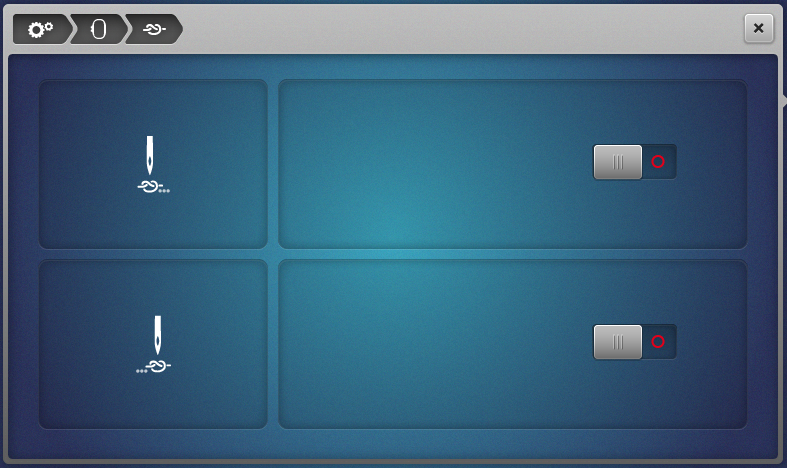
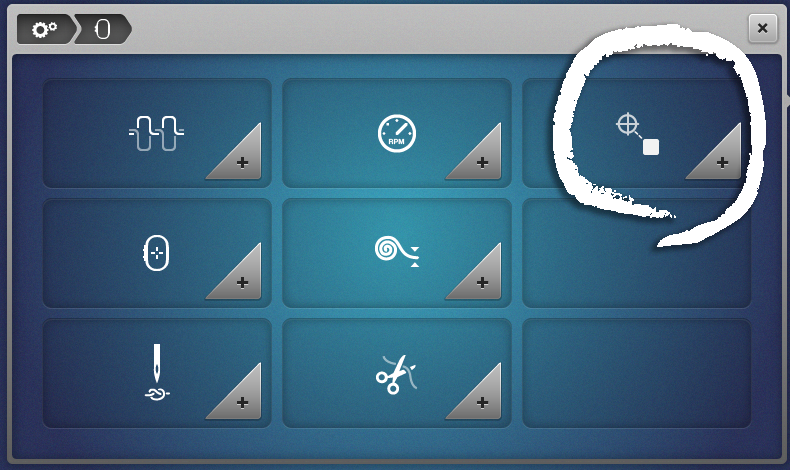
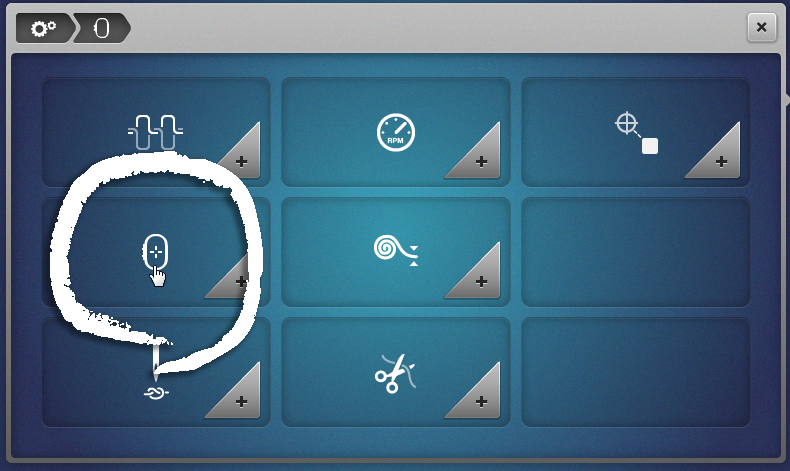
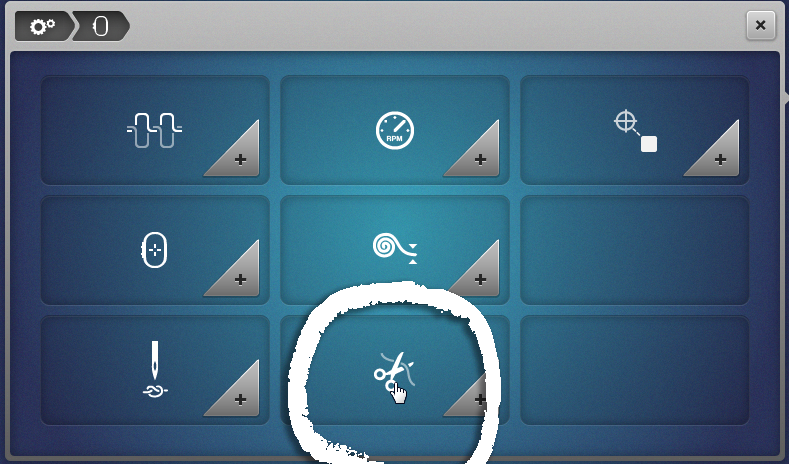

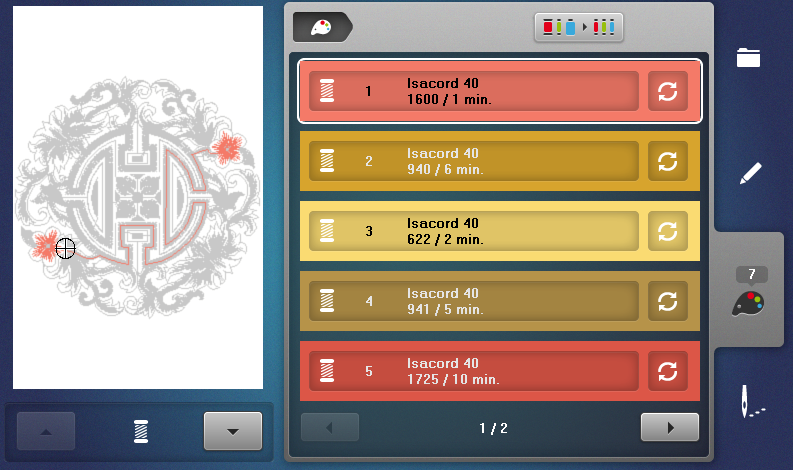
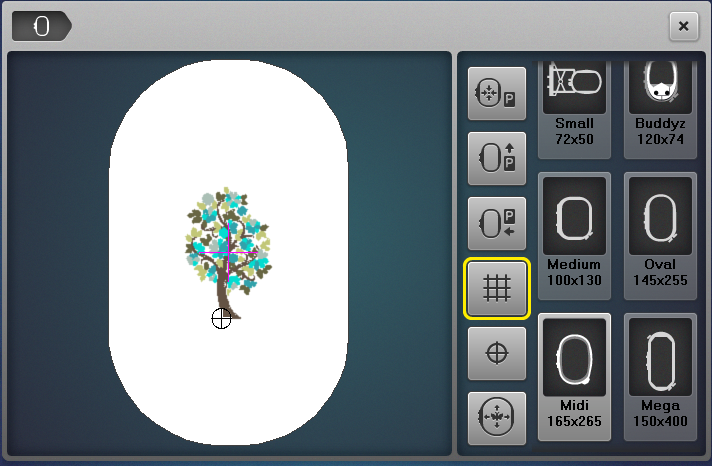
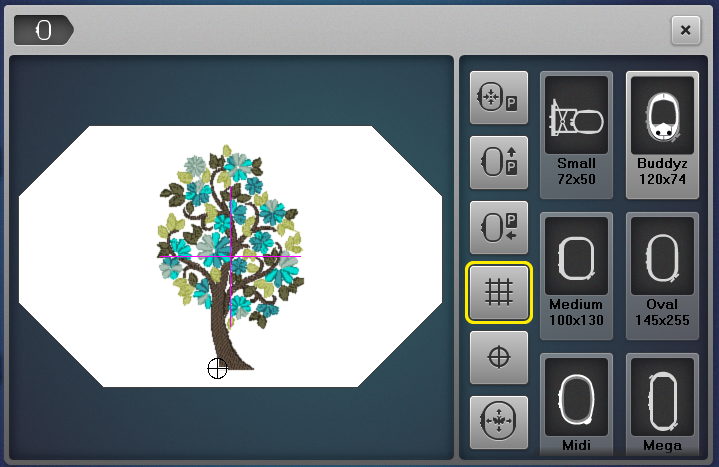
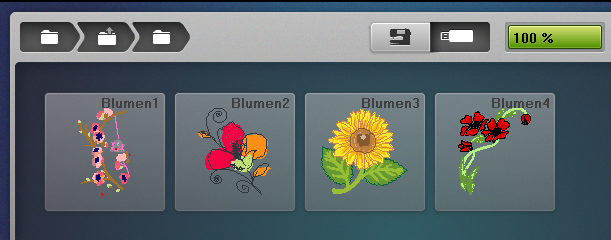
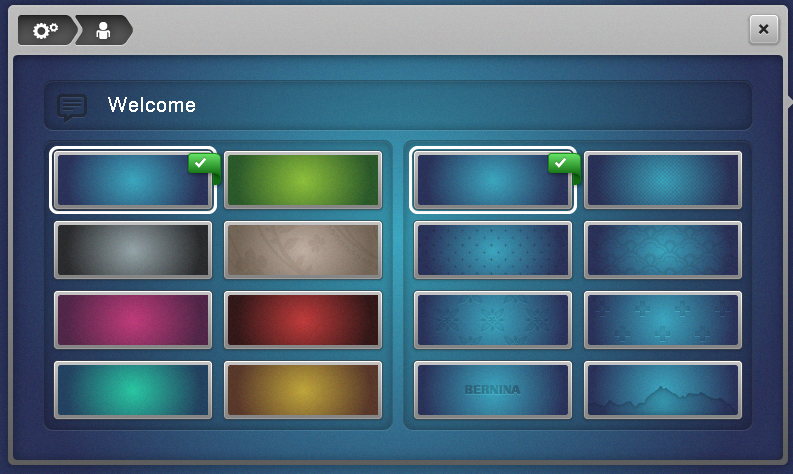




I have the new magnetic jumbo hoop. I got my V8 software to read it but my 880 does not read it. Will there be an update for that soon?!
A want my machine to read in inches rather than millimeters. A friend has a 770 and it gives her the choice to change. How can I do this I a 790.
Is this the same update that my dealer has available? Is this update free???
Hi Boneta
yes, this update is for free. You can download it from the bernina.com website on the support tab of the respective machine.
All the best
Caro from the BERNINA Blog Team
Having installed the 880 firmware update we have some anomalies. Makes me wish updates came with a final test task for an option. Meaning, no reflection on Bernina but its possible things do not go well (as you warn) thus it would be helpful if a sewing task related to the updates be offered as a small project. If an embroidery, provide the file. Because we are uncertain if the behavior is wear or software related.
Dear Robert,
thanks a lot for your helpful message. That’s a very good input and I will forward your idea to my colleagues in charge.
Have a good day and best regards
Caro from the BERNINA Blog Team