The firmware for the B 880 / B 880 with Embroidery PLUS Upgrade / B 880 PLUS has been updated and optimized.
In this release notes only the most relevant changes are listed. The optimization of the firmware keeps being in progress. Therefore, we cannot ensure that all the error messages that have been reported to us could have been eliminated or implemented in this latest update. We apologize for any inconvenience and kindly ask you for patience.
BERNINA recommends all customers of the respective models to always use the latest firmware as this will constantly be improved to ensure an optimal sewing and embroidering experience with the BERNINA products.
Here are the downloads of the new firmware:
Link to Firmware-Update B 880 PLUS
Link to Firmware-Update B 790 PLUS
Important: Backup of personal data and settings!
Before a firmware update is carried out, data and settings need to be saved on a BERNINA USB stick (optional accessory) for reasons of security and backwards compatibility. By doing this, data and settings can be transferred to the machine again afterwards.
Functional improvements Embroidery:
Main memory regarding the function “Undo / Redo”
This improvement, which results in a shorter turnaround time, only affects the B 790 PLUS, B 880 PLUS and B 790 and B 880 with the Embroidery PLUS upgrade.
While embroidering very large embroidery motifs, following error could have occurred:
- The machine reacted idly or didn’t react at
- Frozen display in various situations
- After a restart the embroidery position of the motif was incorrect
- Pinpoint placement couldn’t be reset
The performance of the main memory control has been optimized. Furthermore, the memory capacity for the memory-intensive function ‘Undo/Redo’ in the embroidery mode has been limited. This allows a fluent and quick processing of embroidery motifs.
To maintain the complete functionality, especially when large motifs are embroidered or when activities need a lot of memory capacity, single steps are deleted from the memory. This means that not all operation steps can be redone.
New functionality of the function “Endless Embroidery”
Newly created borders are grouped from now on so that the function ‘Undo/Redo’ works properly. Grouping can be cancelled by using the function ‘Ungroup’. This only applies to the B 790 PLUS, B 880 PLUS and B 790 and B 880 with the Embroidery PLUS upgrade.
Sewing patterns in the embroidery mode
All the sewing patterns have been revised so that the sewing start and the securing work properly.

Calibrating the hoop
Only the following hoops need to be calibrated: Oval, Mega, Maxi and Jumbo. The embroidery hoops Small, Medium, Hoop’N’Buddyz and Midi are calibrated directly via the Oval embroidery hoop.
During the calibration the attached embroidery hoop is recognized and displayed automatically.
Please note: Always use the templates which are provided for your machine.
Message “Securing stitches deactivated in embroidery mode”
The message ‘Securing stitches deactivated in embroidery mode’ appeared even though the securing stitches were not deactivated. This problem has been solved.
Error message shortly before the end of the embroidery motif
With selected embroidery motifs the machine stopped shortly before the end of embroidering and an error message appeared. This error has been rectified.
Stop for color change in CutWork embroidery motifs
While embroidering CutWork motifs it could happen that the machine didn’t stop for the color change and continued embroidering. This problem has been solved.
Icon “Move” in the Zoom menu of pinpoint placement
While the function ‘Pinpoint placement’ is being used the icon ‘Move’ is not available. Therefore, the motif to be placed cannot be moved accidentally.
PaintWork and Jumbo hoop
The PaintWork embroidery motifs couldn’t be performed in the Jumbo hoop. This problem has been solved. The motifs can be accomplished in any approved embroidery hoop (Large Oval, Midi, Maxi and Jumbo).
Functional improvements Sewing:
Speed while felting too slow
Felting with the foot #45 was only possible at a very slow speed after changing from the embroidery mode to the sewing mode. This function has been adjusted and the speed has been increased.
Functional improvements in general:
Presser foot selection
The recommended presser foot couldn’t be selected directly. This problem has been solved.
Clean the thread cutter
After a certain number of thread cuts, a request to clean the thread cutter appears when restarting the machine. If the cleaning will be carried out later, this message can be closed.
In this article, we have only mentioned a small sample of improvements. A list of all changes that are coming with this update can be found within the release notes. The release notes can be downloaded within the support section of the B 880.
If you work with one of the affected machines, we highly recommend to install the update right away!
Please have a look here Update für B 880 und B 790 to learn more about the whole update process. The video shows step by step how to install the update. The manual can also be used for the current firmware version. However, you can ignore the serial number entry part (starting at 03:35 in the video), if you’ve already done the update in June 2017.
Do you already know the Embroidery Plus Upgrade?
We would like to highlight the Embroidery Plus Upgrade Kit for those who sew or embroider with a B 790 or B 880. The Upgrade contains great new editing features which enhance the embroidery functionality of your machine – and make embroidery much more exciting. Included features are Pinpoint Placement, Undo & Redo, Group & Ungroup, and many more.
The big plus: the package contains the new BERNINA Midi Hoop and a bunch of new embroidery designs. More information can be found here: Embroidery PLUS Upgrade for B 880 und B 790.
 BERNINA Corporate Blog -
BERNINA Corporate Blog -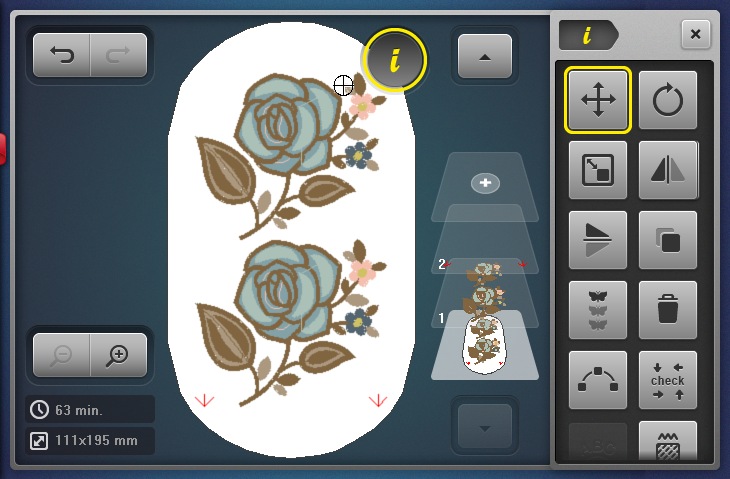
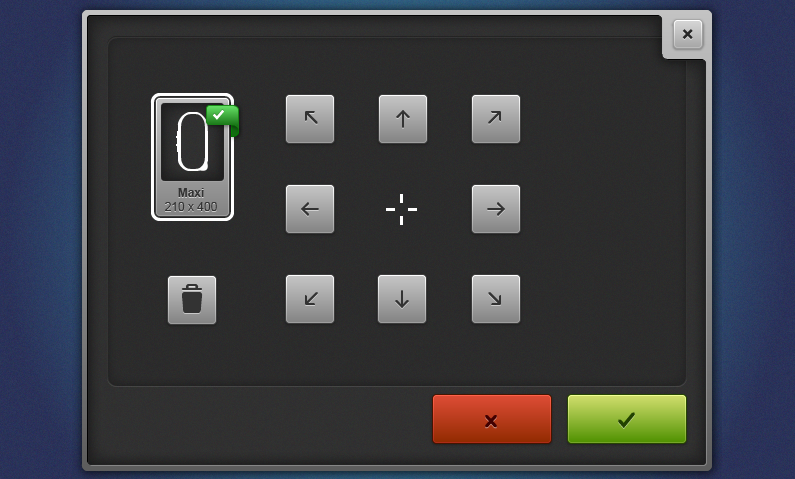

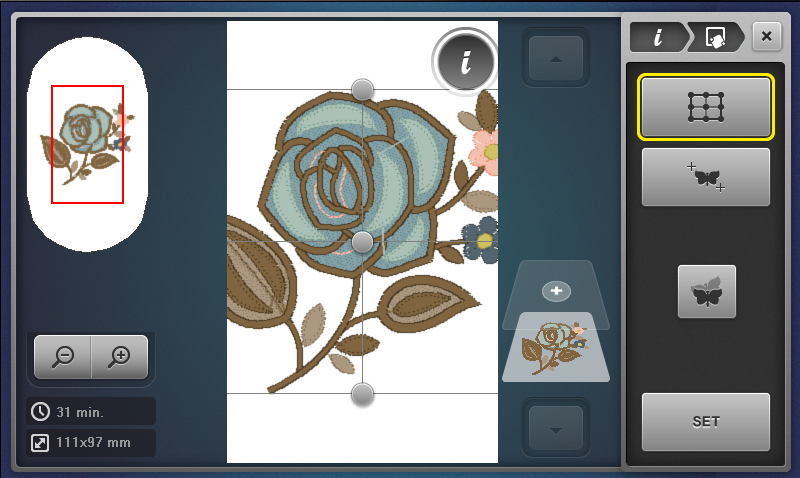






0 Responses