Dear BERNINA blog readers,
Last year we released firmware updates for the B 880 and B 790. After that we launched the Embroidery Plus Upgrade for these two machines with a number of great new embroidery features.
Now we have new and free updates available for the remaining machines of the 7 Series – and the best: after installing this Update, the new and comfortable BERNINA Midi Hoop is compatible with your embroidery machine!
If you own one of the following models B 740, B 720 and B 700 download the update right away from our website and install it immediately.
For all B 770 QE users, please make sure to read the compatibility information on the support page. If your machines flash memory capacity is too low, you wont be able to install the Firmware correctly and you have to choose a different firmware version instead.
Links for the update
Here are the download links:
- Link to update BERNINA 770 QE
- Link to update BERNINA 740
- Link to update BERNINA 720
- Link to update BERNINA 700
In addition to the firmware updates you will find detailed release notes on the support pages. These provide information about the improvements that the updates bring. The most important features are described below.
Two important notes:
- BERNINA recommends all customers of the respective models to always use the latest firmware, as it is constantly improved to ensure an optimal sewing and embroidering experience with BERNINA products.
- Before a firmware update is carried out, data and settings need to be saved on a BERNINA USB stick (optional accessory) for reasons of security and backwards compatibility. By doing this, data and settings can be transferred to the machine again afterwards.
How to update your machine
In connection with the update for the B 880 and B 790 we published a step-by-step video how to download and install the update yourself:
The steps, which are described in the video also apply for the B 770 QE, B 740, B 720 and B 700. So you can follow the video instruction, when installing the update.
Important: After having updated the firmware, the machine restarts and you are requested to enter the serial number twice. As soon as the serial number has been entered, it cannot be corrected or amended. Therefore please make sure that it is entered correctly. Entering the serial number prepares the machine to be ready for future additional features. This serial number process only needs to be done once and is not necessary for any subsequent updates.
New features for the models: B 770 QE, B 720 and B 700
Midi hoop compatibility (all three models)
After the update, the new Midi hoop will be displayed in the hoop selection.
The BERNINA Midi hoop complements the Maxi and Jumbo hoop. It’s equipped with the tried-and-tested twist lock, it’s easy to open and close and guarantees also an uniform fabric tension. The embroidery area of the Midi hoop is 265 x 165 mm (10.4 x 6.5 inch). The hoop has been specially developed for medium sized motifs.
Combining embroidery designs (B 770 QE and B 720)
This feature is in the B 700 already included: After the update on the B 770 QE or B 720, embroidery designs can be combined directly on the machine with other embroidery motifs or with lettering.
Group / Ungroup (only the B 700)
Combine designs to edit all at one time with group or break apart designs to edit individually with ungroup.
Undo / Redo (only the B 700)
Simply undo or redo steps, while editing or combining designs to return to your initial position.
Improved embroidery functions
A number of improvements concern embroidery. The “Thread away mode” ensures that the end of the thread is pulled down after cutting with a quick movement of the embroidery hoop – for clean embroidery results at the top. If this is not desired, the function can be deactivated after cutting.
Further improvements for the B 770 QE and B 720 include the cutting of connecting threads and the “Thread-up” function, which makes manual knotting possible. This is particularly advantageous for quilting. For the B 700 it is the change of the stitch pattern sequence on the screen and the image preview of embroidery motifs on the USB stick.
As mentioned above, this enumeration of improvements is not complete. Please read the release notes before updating.
New functions for the sewing machine: B 740
The BERNINA 740 is a pure sewing machine and therefore the update improves only the sewing functions. The Adjustable Ruler foot # 72 can be used on the display. The bow seam stitch (item number 0004) has been improved and optimized for the most common use: stitching of elastic bands. For decorative purposes the serpentine stitch is now available in the category decorative stitches. Especially quilters will enjoy it. The stitch is also available on the B 770 QE, B 740 and B 720 and its number is 1396.
Cleaning the automatic thread cutter
In order to avoid a malfunction of the automatic thread cutter due to deposits of lint and thread ends, your machines will ask you to clean the automatic thread cutter after 1,000 thread cuts. The following message will appear:
After clicking on the green confirmation button, the cleaning process starts by changing to the setup program (cleaning the thread catcher). The display shows you how to proceed:
Follow the steps listed on the display and remove the thread ends with tweezers. After completion of the cleaning process, the cutting counter is reset. By the way, you can read the count in the setup program of your machine.
Good luck with the update for your machine and have fun while sewing and embroidering!
Kind regards,
Tamara
 BERNINA Corporate Blog -
BERNINA Corporate Blog -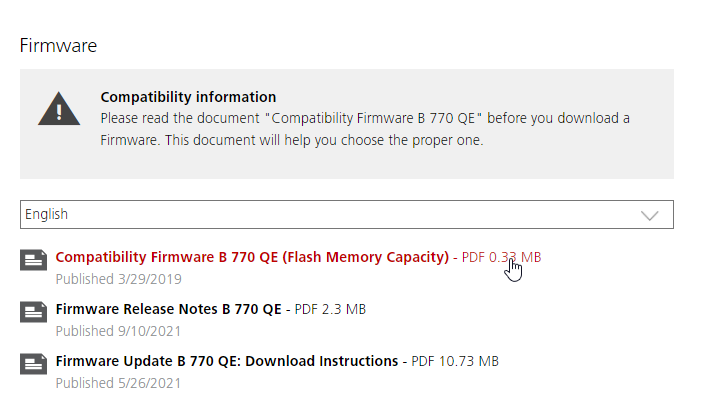


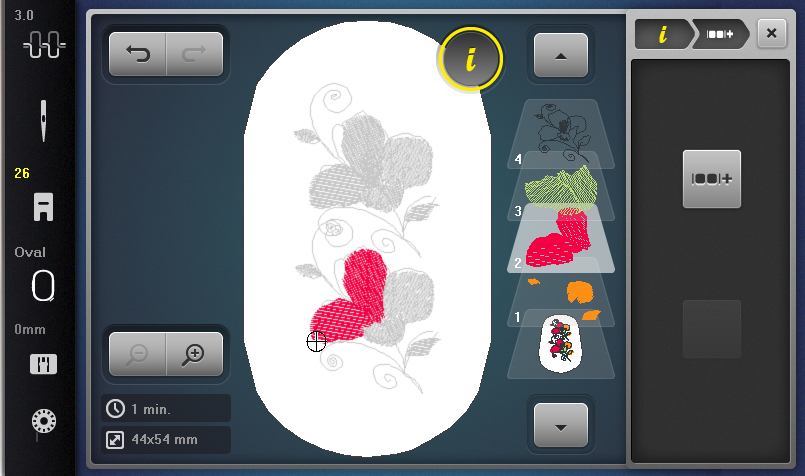
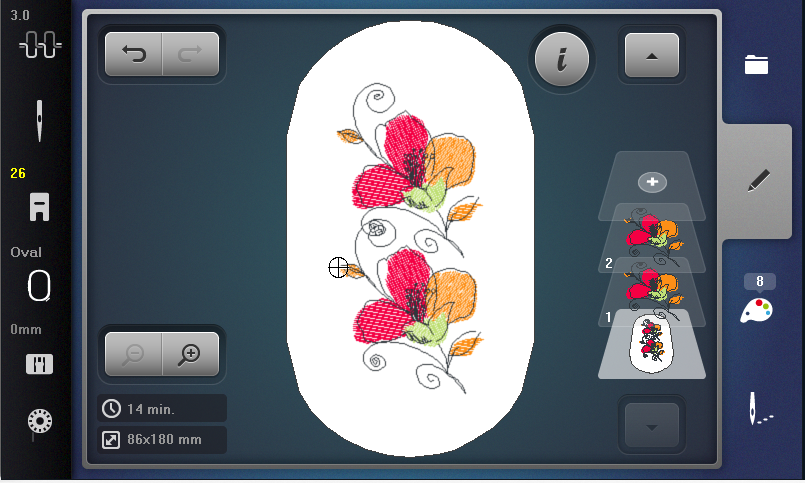
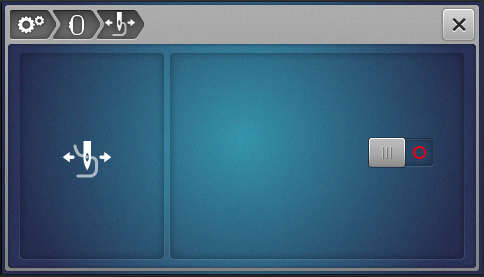
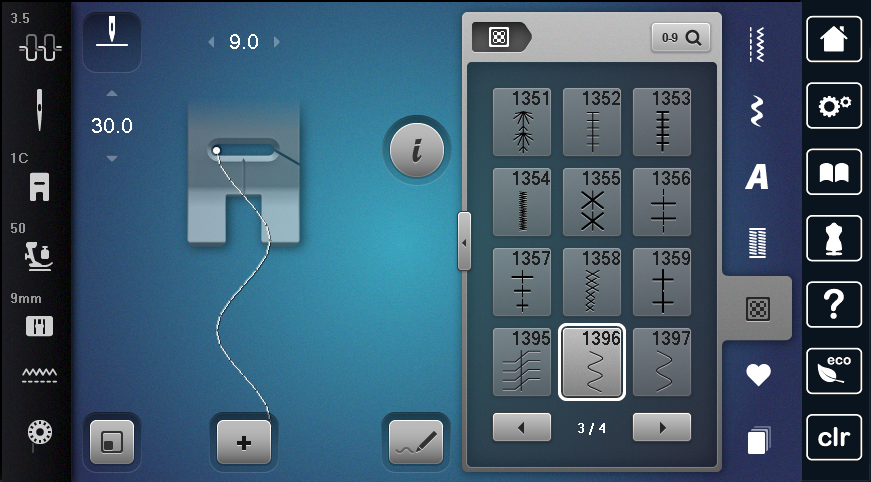


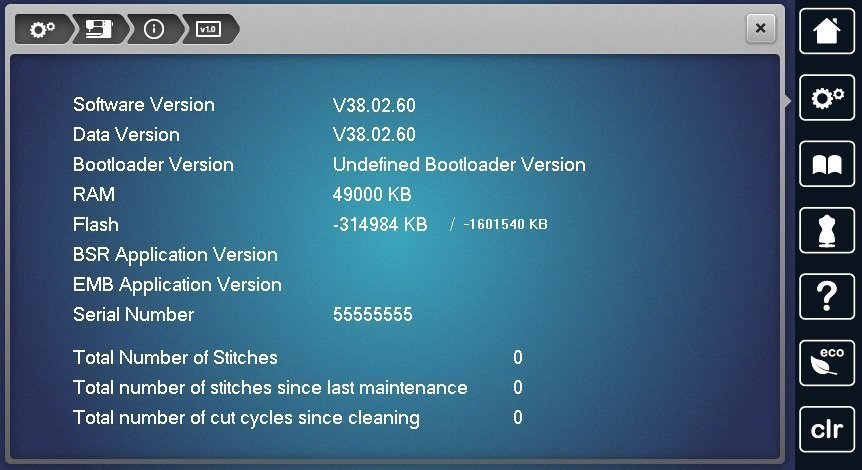




Hello Tamara,Regarding this updates. I have a Bernina 770QE. I have just picked it up from my dealer after it has been with Bernina for 3 weeks with different issues/problems. In the time it has been there, they have updated the software with, what I guess, it’s the latest update. Now I am puzzled. In the menu for the plates, the option for 0mm plate is gone!! The only options are 9mm, 5.5mm, Punch, Cut plate. This is confusing me no end. The Cut plate is also a straight stitch plate, but it is not the 0mm plate. When I switch the machine off, with the 0mm plate on it, but the 9mm plate selected in the menu, when I switch the machine back on, the menu doesn’t go back to the standard plate size (0mm) but stays on the 9mm. This is so difficult to explain on an email! Also sometimes a strange symbol appears at the bottom left corner of the display. Where the bobbin symbol is there will be alternating symbols of a bobbin and a upright bar with a red area inside. What is this suppose to mean? My bobbin is running low? Before the update, a warning screen would come up on the display showing “your bobbin is running low” idea. And by the way, I have checked the bobbin just in case, and it was not running low in any way. So what does that mean? I am clearly not happy with these changes. And this is only me touching the surface in the first half an hour after switching on the machine. Imagine when I start using properly for my quilting. Can you help please?Gloria
Hi. I have a Bernina 720, probably about 7 years old, which is running firmware version V39.02.01. Can you give me the list or links to the all the firmware updates after that. I can only find V39.07.11 22/2/2018 and V39.08.08 21/7/2022. I have been told I have to be careful not to skip updates as this can damage the machine. Thank you. Carol
Dear Carol,
There is no list, on bernina.com always the newest Firmware version available. However, I can ask our team and will get back to you by email shortly 🙂
Kind regards, Ramona from BERNINA International
Dear Carol,
I have heard back from our service team. You can directly install the newest Firmware. Skipping the versions in between won’t result in any issues.
Kind regards, Ramona from BERNINA International
I would like to know the changes that are coming for the 2023 model 770 QE so I can decide to buy one now or wait for the new model.
Hy Victor,
I do not quite understand what you mean with a 2023 model of the B 770 QE. The machine this year is the same as the B 770 QE next year.
– The only difference there could be, are frequent Firmware Updates for the B 770 QE model, which you can download yourself on the support page. I contacted our team but they cannot say if there would be another Firmware Update in 2023 or not.
– There is also the PLUS Upgrade for the B 770 QE which is already available in different countries, which will add new functions to the B 770 QE.
– These new functions are already integrated in the new B 770 QE PLUS model, which also features a bigger display, making editing & placing designs on the machine a lot easier. Depending in which country you live, the B 770 QE PLUS is already available at the BERNINA Dealer near you or you would have to wait a little longer.
I hope this information can help you decide which model would suit you best.
Kind regards, Ramona from BERNINA International
Hi I have Bernina B770-QE-TULA PINK. I did the upgrade and it upgraded the sewing machine as I checked the Machine ID and it was updated and then the machine went to restart but never rebooted and only the light on the machine was on and the screen was blank and it hasn’t changedking regards Sue Rykers 0409975665
Dear Sue,
I am sorry to hear your machine was not able to restart properly. My guess is that you have tried to install the new Firmware version which needed too much space on your machine. You have to read the Compatibility information on the support page of your machine before installing. It tells you to check your machines storage first, and if its not big enough, you wont be able to install the firmware properly.
I don’t see this explained in this post, I will add the explanation to this post so others wont have the same issue in the future. I suppose you have to visit a BERNINA dealer so he can reset your machines Software in order to be able to use your machine again.
Kind regards, Ramona from BERNINA International
So, if u have a 770 without the embroidery attachment, should we bother to install the update? If it doesn’t provide anything for the basic 770, I don’t see the point.
Dear Laura,
This post was from 2018 and there is actually a new Firmware Update available for the B 770 QE now, including a video tutorial on how to update.
– The Firmware Update simplyfies the thread cutter cleaning process
– you can use the Foot #72 in embroidery mode
– it provides a new USB-host driver Update for the upcoming new embroidery software
– It also prepares the machine for the upcoming PLUS Upgrade for the 770 QE with new sewing, quilting and embroidery functions and 2 accessories.
These are only the most relevant changes which are noticable by our customers. The Firmware Update always provides more improvements to the machines software to improve its functions, so its suggested to install the newest firmware update even though there might not seem to be a high profit. If you have any more questions about the Update, you can contact a BERNINA dealer 🙂
Kind regards, Ramona from BERNINA International
Why is this upgrade not available for Mac users?
Dear Pauline,
applogies for the inconviniences. I must admit, that this is not handeled ideally today. The firmware update cannot be readily unpacked using the Apple operating system. To load the firmware to the USB stick anyways, you have two options:
• Use the Windows operating system on a dual-boot system (Boot Camp).
• Use a Windows emulator on the Apple operating system along with appropriate software to unpack the ZIP files.
I hope this helped.
Kind regards, Philipp
Dear Marie Cone Cone. Please find the link here: https://www.bernina.com/en-US/Support-US/Machines/BERNINA-7-Series/BERNINA-770-QE.
I wish you a joful festive season and a happy, healthy and peaceful new year!
Kind regards, Philipp
I cannot find the link to upgrade my B770QEE machine. I need the new embroidery functions…ie add function and memory function.
When I try to open link for update for 770qe, it immediately goes to buying a new machine, I only want to access an update for what I have. I have done this before
My BERNINA got stuck for three hours trying to update and never got past the center. I left it on and went to bed when I got up it was off and now when I turn it on it just stays st starting application. HELP
Debbie mine did the same thing. Can I ask you how you fixed it?
Hoping I don’t have to make another trip to the sewing repair center
Dear Erika,
Since there can be several reasons for this issue, I cant really tell you how to solve this. It’s probably best if you contact your sewing repair center. If you want to avoid another trip, you might want to phone the rebair center beforehand. Maybe they know your machine already and can pinpoint the issue so a trip isnt necessairy?
Best regards, Ramona from BERNINA International