Easter is coming soon: 21 and 22 April 2019. Ahead of that time I will make a couple of small Easter projects. First I have designed a simple bunny via the BERNINA Embroidery Software V8 – for those of you who own this software, follow the directions to make your own bunny. If you don’t own this software, please use the ready-made design (link below) to embroider quick and easy. It’s just an outline design, made in one color (of your own choice). 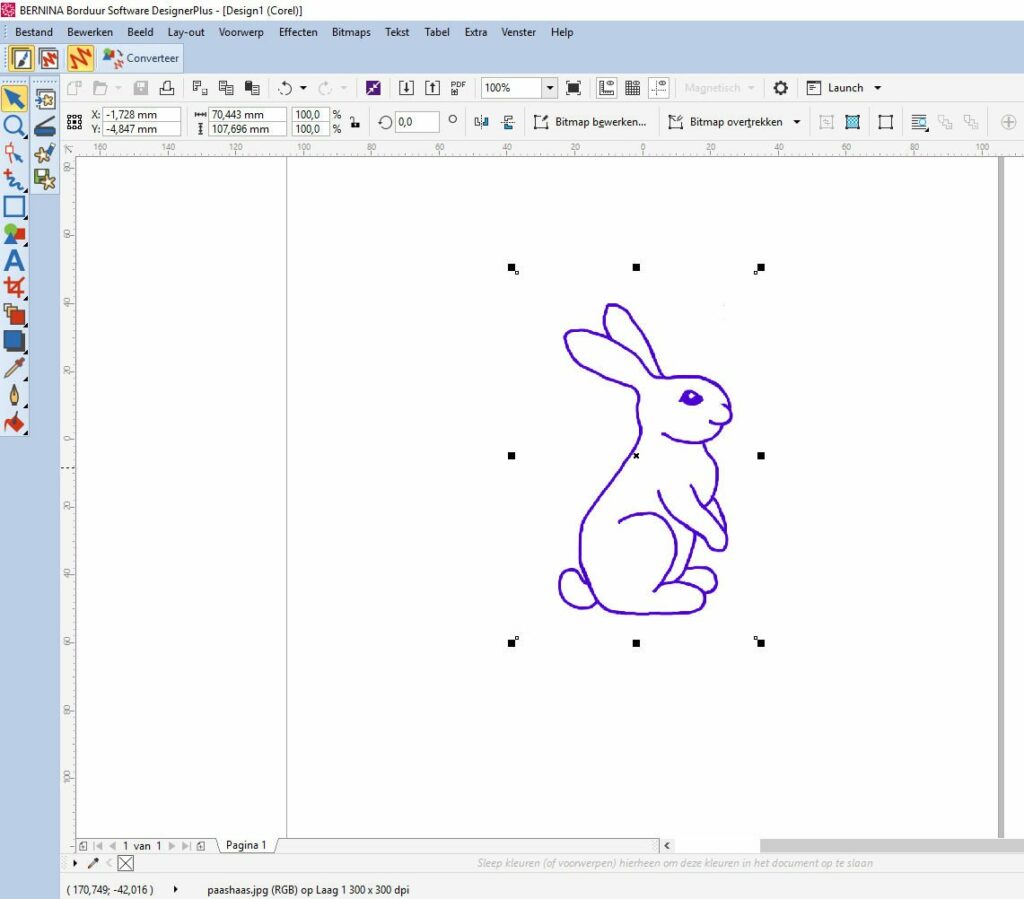
I have drawn a bunny (many examples can be found via Clipart/Licence free, on the Internet) and placed it in Art Canvas of The BERNINA Embroidery Software V8. I’ve drawn with extra thick lines, so V8 can ‘see’ them. It is important to draw lines thicker, and as uniform as possible, otherwise some lines will dissapear during convertion. 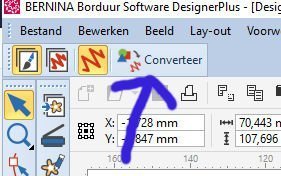
With the drawing selected, I click on ‘Convert to Embroidery’ to get an actual embroidery design for my machine.

And there it is: a bunny. I made the outlines black, for clarity, but any color will do. It is a simple design, just outlines, made with a Satin stitch.
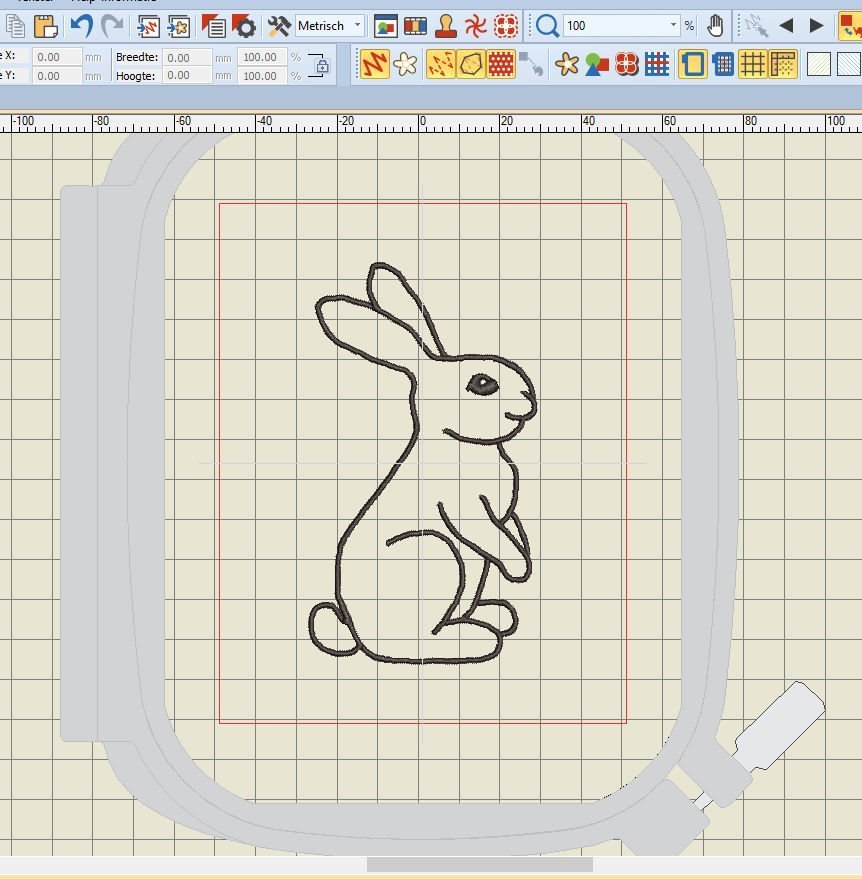
The size of the bunny is enlarged to 100 x 55mm (2.944 stitches), and placed in a suitable embroidery hoop: the Medium Hoop – 130x100mm is the right hoop to use. Embroidery foot #26 and ‘Centre Automatically’ is selected, and via OK placed on my work space. I have saved this bunny in my files (haasje.ART80) so I can find it whenever I want to use it again.
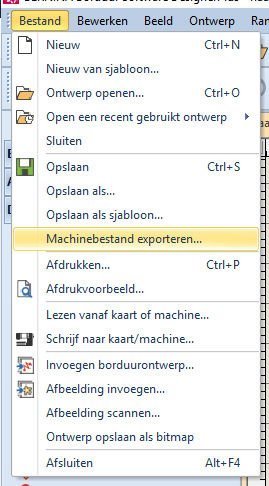
To be sure a lot of you can use this bunny to embroider on your own machine, I have prepared different formats for this embroidery motif, for you to download. How I did this? Via ‘File’, and ‘Exporting Machinefiles’ you can choose different formats, for most known embroidery machines. My BERNINA B770QE works with .EXP, but most other machines use different formats.
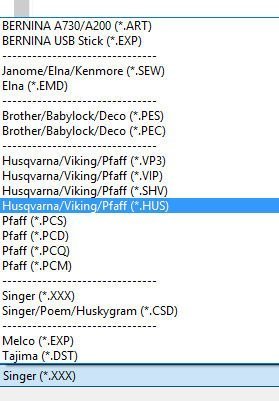
There are many formats to choose to save the motif: click on the arrow next to file type, andyou will find a list of types/brands of machines with their formats.

And this is what is in my file at the moment: not just the files with the embroidery motif/formats, but also a .bmp (image) and .inf (info) file. You will always need these with your actual embroidy file to transfer to your embroidery machine. I have choosen the most popular formats for the .zip file below.
And this is the .ZIP file, you can download by clicking on the RED link, and chosse the format for your embroidery machine, transfer it via an USBstick, or save it on your computer for later use. Please check if you have at least three files for your type of machine; the format of your choice, the .bmp and the .inf files, or save the entire .zip file for future use.

If you would like an example before working on an actual item, you can preview this in the BERNINA Software V8 by clicking at ‘Design/Background’, and choose a T-shirt for example. Place the bunny motif (you can move it with the cursor of your mouse) on the spot you want to embroider it.
And how about making an Easter card, or a gift bag, a pincushion or a framed project… there are a lot of possibilities to make a small, simple bunny, in no time at all.
Have fun!
Happy embroidery,
Sylvia Kaptein
www.sylviasartquilts.nl
 BERNINA Corporate Blog -
BERNINA Corporate Blog -

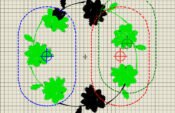


Thank you xx. Happy Easter ?