Many users of the BERNINA 770QE*, are asking me about how to select presser feet on their machine. They want to select a foot via the Presser Foot Indicator, having it shown on the screen. But it doesn’t always shows the right foot, or the screen just gives information about the foot (and used material) when touchinig the symbol. Allthough the B770QE is a very advanced machine, many users do not always use all possibilities, or search the manual to find something. They just place a presser foot under the machine and that’s that.
Many presser feet are shown with the Presser Foot Indicator, 2nd icon on the left of the screen. You will have to scroll to find all of them, because of its numbers. Use your fingers or the stylus to do so. There are a couple of different types of presser feet: A, B and C.
 Some basic information about this: All feet have a number. There are regular feet and special feet with a prisma.
Some basic information about this: All feet have a number. There are regular feet and special feet with a prisma.
A)If your new style foot has a number without a letter, it will fit your Bernina models that have the patented CB Hook and a maximum stitch width of 5.5mm. These feet can also be used on 9mm stitch width machines when a 9mm width is not needed, such as when making pin tucks with a #31 foot.
B)The presser feet that have a D after the number are designed to work with the 8-Series (models 830 and 820) Dual Feed feature. After attaching the foot, the dual feed mechanism is positioned in the cutout on the back of the foot which engages the Dual Feed system. Bernina advises against using these feet, unless you are using the Dual Feed Feature.
C) This indicates that the foot was made for models that have rotary hook systems and a maximum stitch width of 9mm. The ‘C’ stands for coded and refers to the sensor on the foot that tells the machine to engage the wider stitch width (this is a nice safety feature). The sole of the ‘C’ feet foot is usually wider since the 9mm machine’s feed dogs are wider. There are 2 exceptions: The 2A and 16C do not have a sensor since these feet don’t require the wider stitching.
Keeping the sensor from presser feet with a C or a D clean is essential: your machine cannot ‘read’ anything if the sensor is full of dust.
With certain settings for sewing or machine embroidery (using the embroidery module) the B770QE indicates the use of feet. Using the Presser Foot Indicator shows you the adviced presser foot. All numbers etc. are shown in white, which means it is a deafult setting/advise. With turning on my machine I can see that presser foot 1C is indicated.
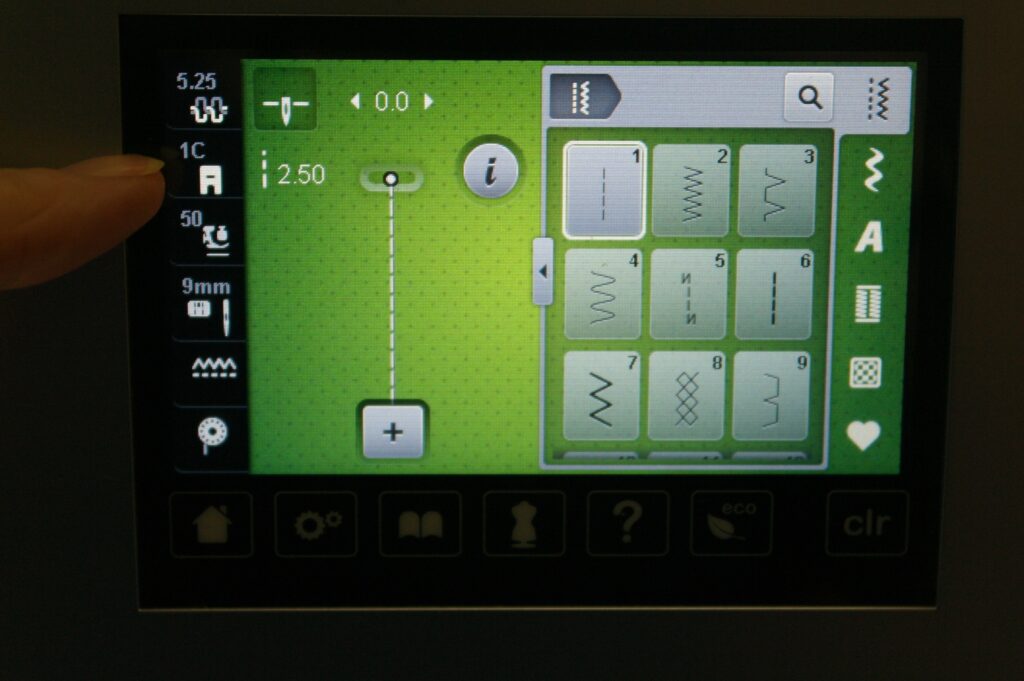
But that doesn’t mean that this is the only presser foot you can use. Just click on the icon with 1C and a screen full of other presser feet is shown.
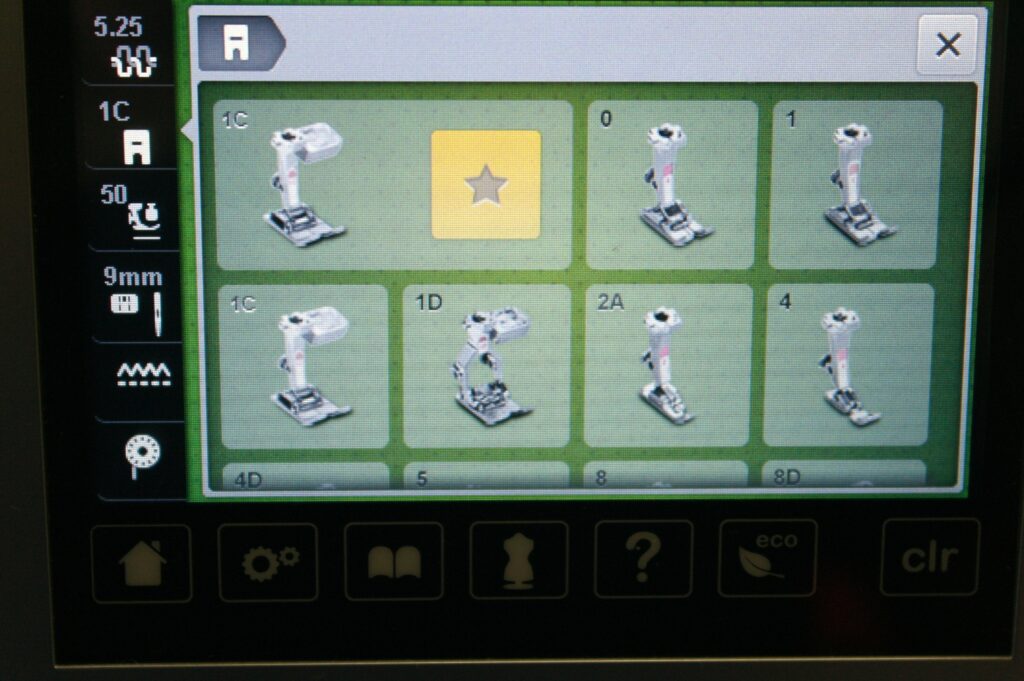
Just scroll down to see the full list (with the B770QE you will first see the first presser foot in the rectangular setting with a square/star, indicating that this section is for the selected presser foot. Therafter you can see the other presser feet: 0, 1, 1C, 1D, 2A, 4, 4D, 5, 8, 8D, 9, 10, 10C, 10D, 11, 12, 12C, 14, 14D, 15, 16, 24, 26, 29C, 30, 31, 32, 33, 34, 34C, 34D, 35, 37, 37D, 38, 39, 39C, 42, 43, 44C, 45, 46C, 50, 51, 52, 52C, 52D, 53, 54, 55, 57, 57D, 61, 62, 63, 64, 66, 70, 71, 72, 90, 95C, 97 en 97D. Other types of machines from the 7-series can have less or more feet showing ).
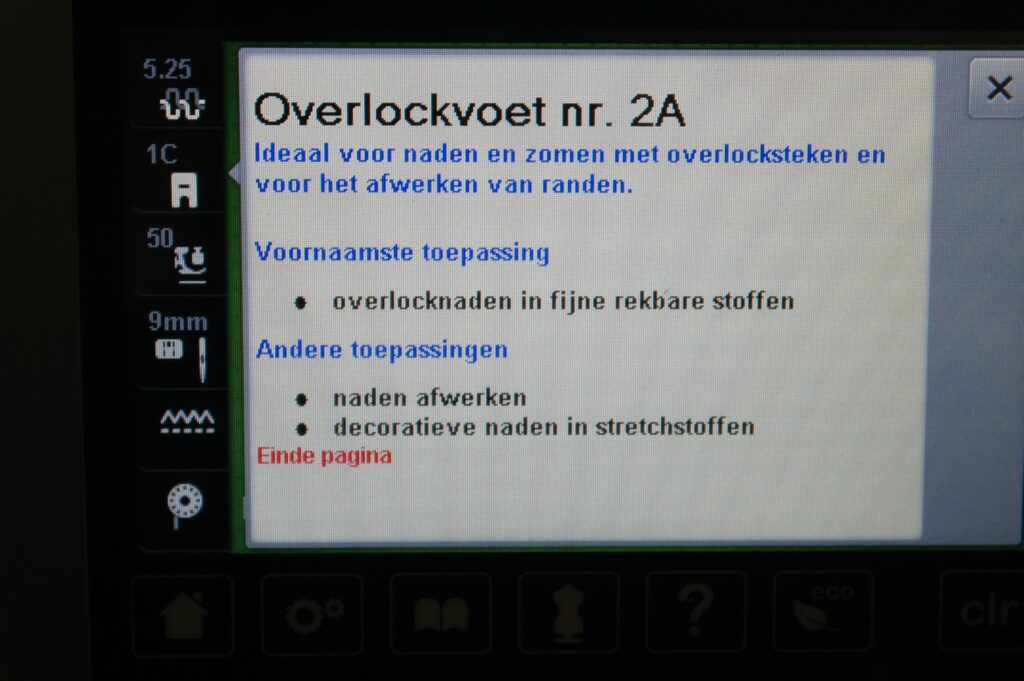
Clicking on a presser foot doesn’t mean that it is automatically selected. With many feet you will just get a menu with information about the foot, where it is used for (picture above shows my screen, in Dutch). With the B790 you can select the presser foot and it shows on your screen, but that is not the case with the other machines in the 7-series. When clicking on preser foot 2A, I can see where to use it for, which means I have to go to the Creative Consultant (symbol with mannequin) to actually select the foot.
How to open the Creative Consultant? Check your manual, find the right page with directions.
1) Press the symbol ‘Creative Consultant’
2) Choose the fabric
3) Choose the application
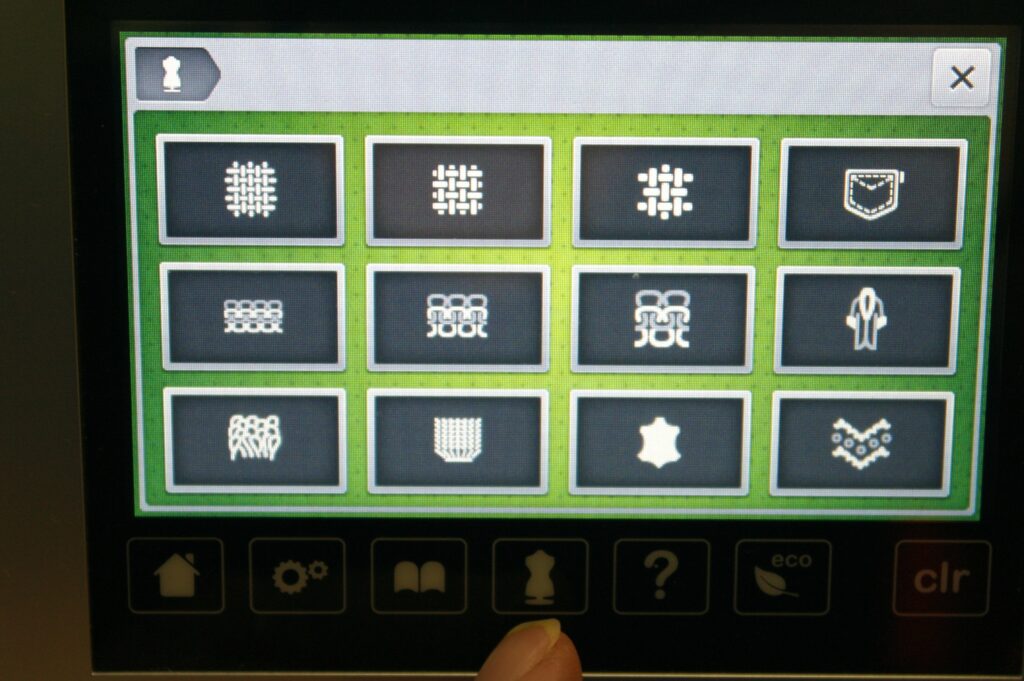
The screen shows you 12 different materials/fabrics. Starting on the icon upper left: Light woven, Medium woven, Dense woven, Denim, Licht stretch, Medium stretch, Heavy stretch, Fur, Towel cloth, Fabrics with nap, Leather and Vinyl, Net and Lace. To find out more per material, click on the question mark first (below your screen) and on the material of your choice second. I have clicked on the first icon from the second row,

after which a second menu lets me choose the application/practical stitches to use. In my case locking the seam allowances, which is the second icon. After clicking on that icon, it is selected and a small green V is added. On the right information about needle, thread, type of stitch and presser foot can be read, and I can see the pressr foot #2A is indeed advised. Clicking on the large green rectangle with V makes the selection compleet.
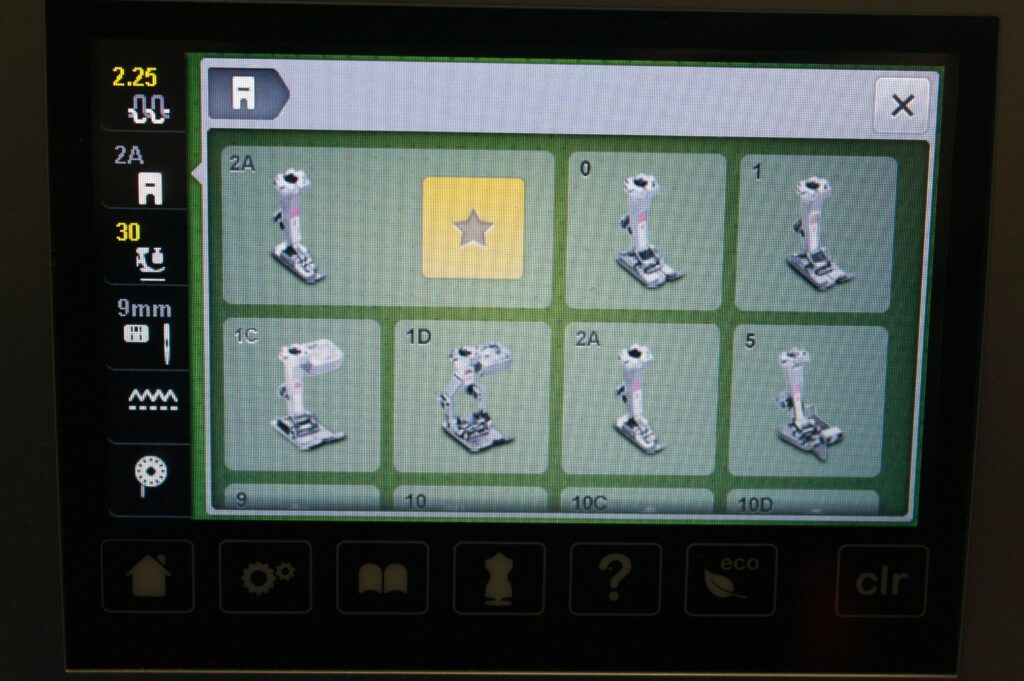
Click on the Presser Foot Indiator and the recently selected presser foot shows up in the rectangle on the left.

The machine is now ready to use this presser foot, allthough the B770QE doesn’t show this above the stitch which is – by the way – automatically selected by your settings. It shows a piece of a general foot. (With the B790 the actual foot is shown above the stitches.)
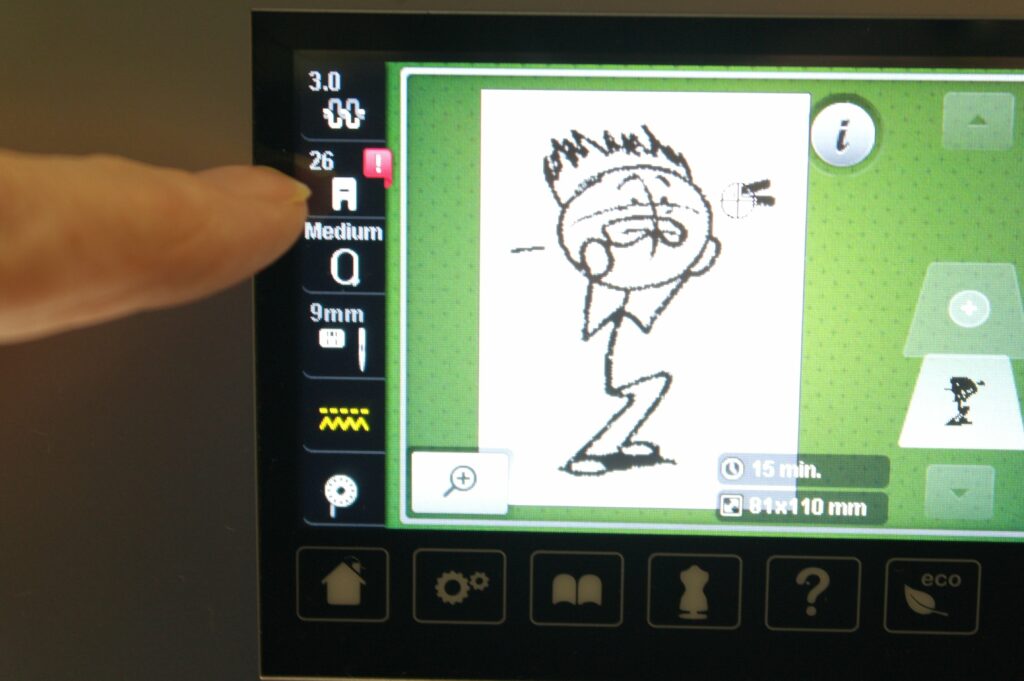
When attatching the embroidery module, lowering the feed dogs and inserting the USBstick with embroidery motifs, it shows presser feet which can be used at that time. With the Presser Foot Indicator it tells me to use #26 (regular embroidery foot) by default , but a red square with an exclamation mark tells me I still have to select this foot, because there are more possibilities.

All free motion feet can be found on your screen: after all, sometimes you can also embroidery quiltmotifs or decorative stitches, if you have designed them via te BERNINA Embroidery Software V8 and placed them on your machine via the USBstick. Presser foot #26 is indicated, but it still gives a warning to select the right foot, even if it it presser foot #26. Just click on the icon and the exclamation mark dissapears.

After selecting the presser foot of your choice, it shows up in the rectangle/first icon on your screen. You can see that a white border is placed around the square with the star,
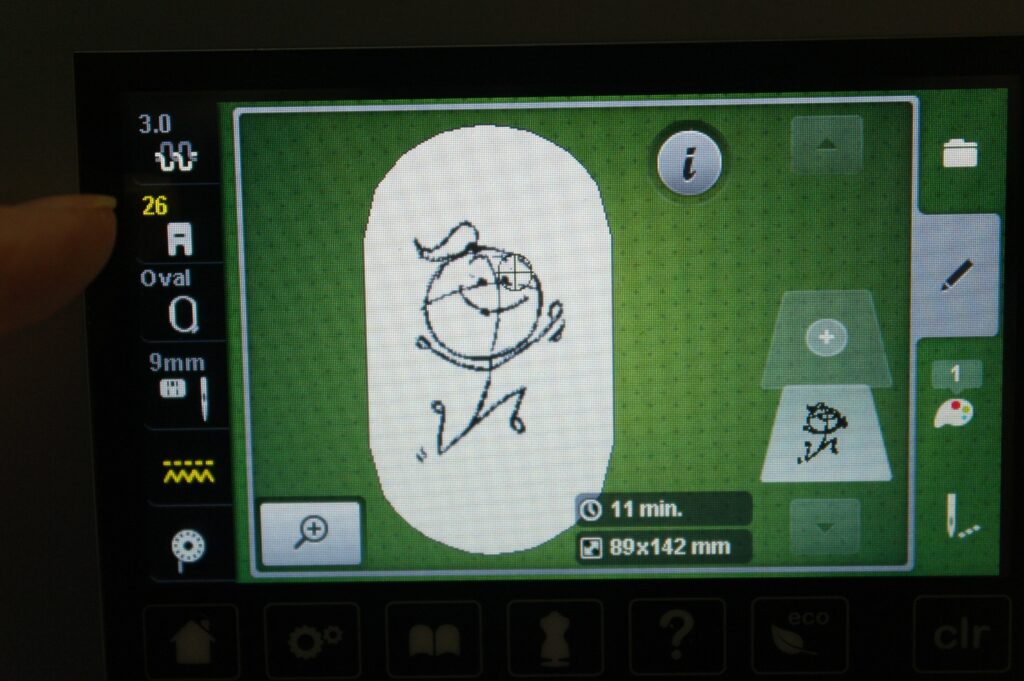
and also the number on the Presser Foot Indicator is yellow, which means that this foot is .selected. My B770QE shows the following preseer feet after for embroidery: #15, #26, #43, #45, #48, #44C en #93.
When so much is possible with your machine, it is understandable that you don’t always know everything. But knowing that much information is available right on your machine, you just have to find it and select the neccesary feet. Sometimes users ask me if they really have to select presser feet, or if it is possible to work without selection. Your machine will let you know. If you are using a presser foot with a D for instance, always use the Dual Feed from behind/under the foot, otherwise it won’t work. Some machines will let you know by blocking, others don’t. But the end result of your work will improve if everything is done to choose the right tools and material.
Happy stitching
Sylvia Kaptein
Sylvia’s Art Quilts Studio

UPDATE: If you see the green box with a ‘V’ in the upper right corner of the selected presser foot, that means you have selected this presser foot and that you can use it. You can even see this foot being selected on the status bar in yellow, to the left. In this case, presser foot #4 is selected, and a yellow ‘4’ is indicated on the status bar. 
BUT REMEMBER: this is with B880Plus, B770Plus, B590 and B570QE: it is called ‘presser foot recognition’, and is not available for all types of BERNINA Machines.
*Machines B790 en B790+ do show the actual presser foot at the screen.
** The embroidery motifs shown are © made for Muisje Sensitief:
 BERNINA Corporate Blog -
BERNINA Corporate Blog -




Dear Sylvia, I have a presser foot no 13 without any letter after the number, but the foot has a coding eye. I can not get the foot to work on my 735 0r 790. if a select the no 13 it just gives an error and just won’t let me sew. any ideas what I maybe doing wrong?
Dear bunty,
At first I thought this presser foot is not compatible with your machines, but with the machines from category A from the catalogue:
I am currently in exchange with the accessories departement. Since your #13 has a coding eye, it probably was intended for newer machines, but we cannot find any documentation at the moment. I will keep you updated.
I saw that I can choose #13 without a coding eye on my B 790, so my guess is when you select #13 without a coding eye on the touchscreen, but have a presser foot with a coding eye attached, the machine wont let you sew because this does not match. The coding eye tells the machine if it is a 5,5mm or 9mm presser foot, not exactly which foot is attached.
What you can try is to select a different foot with a coding eye on the touchscreen, but have your #13 with coding eye attached. Just be aware that the machine won’t tell you that you are only able to sew a straight stitch with the attached foot since you selected a different one. Therefore it won’t stop you from sewing a zigzag stitch even though thats not possible, which might result in needle breaks. As long as you keep that in mind, it might work.
I have a Bernina 770 QE (Upgraded to Plus), I do love my machine, but, I fail to understand why this machine fails to read and identify the coded presser foot attached to the machine, if it IS able to ask us to confirm which foot we have elected to attach to the machine. It becomes quite annoying to keep changing the settings, to tell the machine, which foot we have elected to attach, especially when we swop between a couple during a sewing project. Bernina Switzerland, please do a software update for the 770 QE (Upgraded to a Plus) to read/identify the feet. Also, it would be wonderful to “star” or save the 2 or more feet currently used during a project, to make it easier to find them, other than having to search for the foot.
Dear Antoinette,
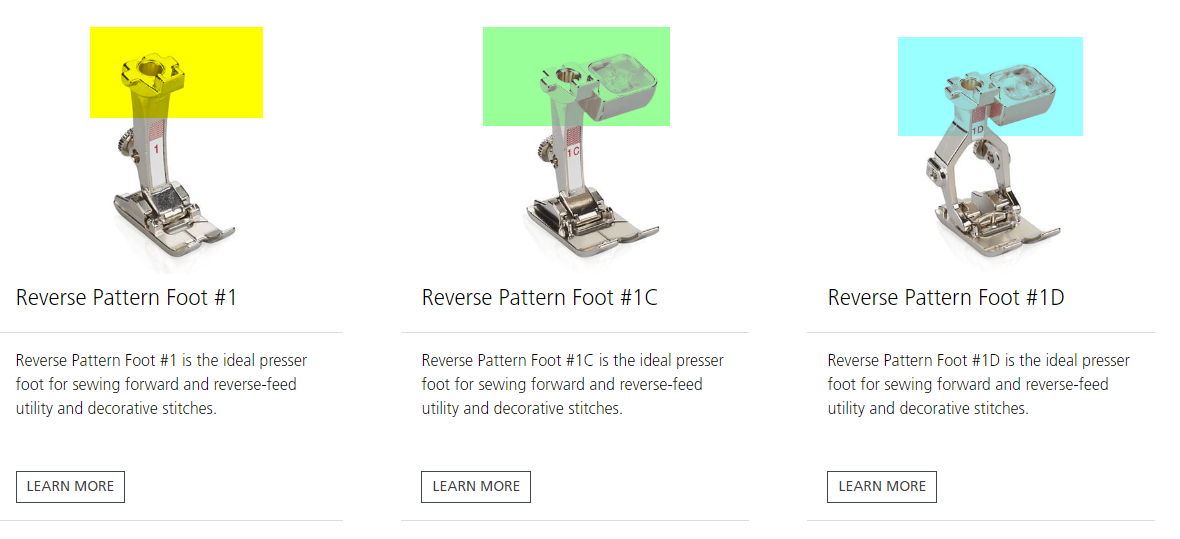
Thank you for your feedback. The machine cannot detect which exact feet you have attached. What it can detect is which category of feet you have attached, thanks to the little addition on the side of the C and D feet.
The sensor allows the machine to read if there is:
– No attachment: 5,5 mm presser foot
– C attachment: 9 mm presser foot
– D attachment: 9mm with Dual Feed presser foot.
All feet of the same category feature the same coding. If you switch between feet categories without telling your machine, it will ask to confirm which foot you have attached. This is a safety feature so you do not use a 9 mm stitch with a 5,5 mm foot, which will cause needle breaks or other issues. Therefore, if you switch feet but not the category, theoretically the machine would not detect a difference – but it is advised to select the presser foot you just attached since this will prevent accidents.
As for the feedback about being able to star or save the presser feet which you currently use, I have forwarded your feedback to our sewing machine development team. The list of wishes and ideas is always long, so there is no saying what will be developed next.
Kind regards, Ramona
I don’t have any issue with selecting a foot; I want to be able to limit the menu to just a few for my projects. It’s a little frustrating to be forced to scroll through screens to change my foot. Zipper to 1D to 10D to 71 etc. 570 QE
Hy Carl,
There is no need to scroll through all feet. Use the search function at the top rigt of the presser feet menu and enter the presser feet number. That way, you can find your presser foot in just a few seconds.
Kind regards, Ramona
I have a Bernina 770Q and I purchased a Presser foot adapter #77 to use with my machine with other manufacturers presser feet. What other manufacturers presser feet work with the adapter? https://www.bernina.com/en-US/Accessories-US/Sewing-Accessories/Supporting-Sewing-Accessories/Short-Adapter-Shank-77
Hello,Do you know how I can deactivate the creative consultant on the Bernina 770QE (latest firmware)?I would like to do this when I m not able to select a specific foot (example when I sew an invisible “zip” with foot 35), the creative consultant blocks me with foot 4D (for almost all fabrics except leather where it is blocked with foot 54). I have no other choice for foot (neither in the creative consultant section/screen, nor the entry screen where all parameters are indicated).Thanks,Florence
Dear Florence,
My collegue explained to me that it is not possible to select a specific foot with the B 770 QE. The Consultant does suggest you to use a certain foot, but you cannot choose it so it will be displayed on the left side. The standart foot for the selected stitch will be shown, f.e. 4D and 2A, so even if you choose a zipper, it might show foot #4D because it is standarD for most zippers. If you want to use a different foot, then just add your f.e. your invisible zipper foot #35 even though it suggests #4D. There is no need to select it on your B 770 QE.
As Sylvia mentioned in this article, only the machine B 790 from the 7-series is able to select and display a certain foot. I hope this helps.
Kind regards, Ramona from BERNINA International
I’m sorry this is off-topic, but here seems as good a place as any to to ask a question. I’m thinking about purchasing a Bernina 770 QE. It suddenly occurred to me that it appears the extension table has to be removed in order to change the bobbin thread. Is that correct?
Hy Sarah!
The B770 QE a great machine, are you looking at it because you want to do quilts with it?
Regarding your question, I have a B790 at home and changing the bobbin while the table is attached is not a problem. The table has a little see-through window, so you can see the bobbin. Its more accessible if the table is removed, but it isnt necessairy.
If you are planning to do a few quilts with the machine, I would suggest you to get the Plexiglass extension table for 7-series to get an increased surface area. The legs of that table are placed in a way that they wont be in the way of the bobbin.
Hope this helps!
This is really detailed article – very useful. Thank you for all the information on selecting feet. I just wish the 770 also had feet recognition like the 790. I use dual feed feet a lot so it always confuses me when I’m looking at the screen and see 1C even though I’m using 1D. Even though I go into the feet selection and select 1D, it won’t display as per the design of the machine. I have to go into the quilting stitches and select one of those stitches to get the 1D to display but I’m not always quilting and using the dual feed function of the machine. Other than that “shortcoming”, I really like the 770. I just keep hoping that the software will get updated to reflect this change….perhaps wishful thinking.
Thank you so much for explaining this.
you’re welcome. Have fun
Hi Sylvia,
I thought you would like to know the outcome of the reverse issue. I went to where I purchase the machine and told them I could not to a quick reverse. It so happens that is the way the B 770 and B 790 are designed. When going into reverse when stopped you need to press the reverse and the sew button at the same time. It is a safety precaution that Bernina as designed in their machines. I am back happily sewing again. Thank you so much for your help.
Glad to know all is well now. Thank you for your update
Thank you for your quick response. The machine is less than a month old and I did test it to see if it would go into reverse with another non-D foot and it does not. I will have to take it in for service. I am a little disappointed with Bernina but I do love the machine.
Keep faith in BERNINA, the service is very good, the machines are wonderful. Unfortunately sometimes something is not as it should be but if you ask your BERNINA dealer, perhaps they can help you. I too had a small issue with my machine, but BERNINA solved it and it workes fine since then.
Thank you for your reply. I did find another problem. I have been trying to learn my Bernina 770 QE and find I my machine is not going in reverse with the dual feed. Is this normal or do I need to get my machine serviced? Thank you again for your help.
Hi Frances,
You do not need to get your machine serviced right away. What you can do is try to work first with a foot without dual feed, working back and forth. If that’s works ok, set up the Dual Feed, but only use presser feet with a ‘D’. The Dual Feed does’n work with regular feet or feet with a ‘C’: it all has to to with the groove underneath the foot where the Dual Feed has to slide under.
Then try again to make stitches, carefully, go back too and see if that works. If not, just ásk your local BERNINA dealer, or go to one with the presser foot you’ve worked with, and ask if you can mount it up to one of their machines and see if it works there with the Dual Feed: saves a trip with a heavy machine.
Please let me know if it works. Sylvia
I have a Bernina 770 QE and when I go into the consultant I change the foot but it does not stay on the screen. Is that just a software difference between the 790 and the 770?
Hi Frances, yes, that’s the difference. You can sometimes select the right foot, after which the Presser Foot Indicator shows the same #number as the selected foot, but the image of the foot will not show on the screen. Higher types of machines, like the B790, and the B8 series do show the presser foot you’ve selected.
You can always check if the foot is available, otherwise choose type of fabric etc. to select a special foot. When using a presser foot that is not shown anywhere on your screen, sometimes B770QE will recognize the foot anyway.
This is the case when a sensor is attatched to the presser feet: mounting this foot and turning the machine on will let you know if you can use it right away, or if you need to ‘select’ it first.
When in doubt, ask your local BERNINA dealer.
Hi Celia,
Is this with all presser feet you are selecting? On your BERNINA770QE?
Do you mean that there is a ‘V’ in a green box, upper right of the indicated presser foot, when selected? If that is the case, that means this presser foot is indeed selected, I cannot think of another ‘V’ beeing shown.
So if that’s what you see, it’s allright. I will add this to my post, above.
Kind regards, Sylvia Kaptein for BERNINA
Thank you for your information on the letter codes with the presser feet. However, I now keep seeing a “V” after the number, what does this designate? Many thanks for your reply.
Celia