Sockmatician is one of the most talented ‘guys knitting’. More about Nathan Taylor (from London) at the bottom of this blog post 🙂 ! An embroidered cushion with text twist.
Because we all felt so warm after the workshops, I wanted to say thank you with a special and personal cushion. And as he had tears in the eyes after giving it, I knew it was appreciated!
The embroidery file:
You’d like to see how the twisted text was set? This is how you manage in BERNINA Embroidery Software 8
Unfortunately I can only take print screens in the Dutch version, but you will find out easily how it works.
Choose for ‘Lettering’ in the toolbar on the left.
Click and write your text. Select the text and change filling.
Double-click in the text to change the font, if you want to use a different font. The font I have chosen is ‘Betty’, a font that is free for personal use.
Double-click in the text again to change settings to ‘circle left’.
Set ‘radius’ to a higher number, like 150. The higher the number, the bigger the circle. Try different radius sizes to see the outcome.
Continue with these settings:
Change the text width to 175 or 200%.
Double-click on the text again to undo the setting ‘circle left’. Click on the straight baseline, left from the setting to circle.
Now you see the fancy oblique letters on the left and on the right side of your text, while the middle part stays up right.
Go ahead with different variations in circle radius, adjusting width OR height to find out what you like.
Isn’t it a real nice twist on text?
How did I get into a Sockmatician’s classes? Well, at Bart and Francis‘s site (a webshop for yarn and wool in Belgium, with international shipping – really, it’s Ali Baba’s cave, if you’re into all kinds of textile hobby’s), I found this picture for the announcement of the workshop:
And I thought ‘Hmm, interesting!!‘, so I looked for more information. What I found next was the musical of Nathan’s book (and many more video’s and podcasts). As he is also an actor and singer, it was fun to watch it!
And of course the pictures and designs of the Double Knitting projects. (Just google and find out!)
The next click on my computer was the subscription for the class ‘Demistifying Double Knitting’! I really wanted to be there.
Interested? It’s coming soon!
And be sure, I also took a close look at his tattoos. Still more inspiration? Watch out!
This was today’s item: An embroidered cushion with text twist.
 BERNINA Corporate Blog -
BERNINA Corporate Blog -
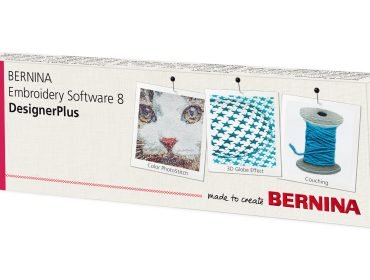













0 Responses