In this blogpost you will find how to embroider a kids jeans pocket: free embroidery files. It makes the jeans look better.
Use this for a 4 to 5 year old child. This is what the file looks like:
What do you need?
- A scrap of jeans, 23 cm to 25 cm wide.
- Mettler Seralon sewing thread (yes, for embroidery, it gives a nice mat shine)
- Embroidery hoop Large Oval
- Cut away stabiliser
- Temporary adhesive spray Mettler Web Bond can be useful.
- The embroidery file in EXP and PES is available in this link: Jeans pocket Leon
- A rotary cutter and mat are useful for cutting out.
Embroider the pockets:
Overlock one 25 cm side of the jeans and fold it 2,5 cm to iron.
Hoop the cut away stabilizer.
Embroider the first line on the stabilizer, in one of both colors: you will have the shape of the pockets.
Put fabric on the upper line, fix it with temporary glue or pins. Check if the upperline covers the embroidered shape of the pocket.
Keep the first color to embroider the second line: it gives you the outline of the pockets.
Embroider the third line in color 1 and continue with the other color for the fourth line:
Take the project out of the hoop and remove as much stabilizer as you can.
Cut out the pockets and leave a 1 cm seam allowance. It is useful to take a rotary cutter for this job.
Overlock the seams, fold the seam allowance to the back and be sure to hide the embroidered outline shape.
Sew the pockets to the jeans (don’t forget your label, if you have one) and you’re ready :).
Do you like the jeans as much as I do?
 BERNINA Corporate Blog -
BERNINA Corporate Blog -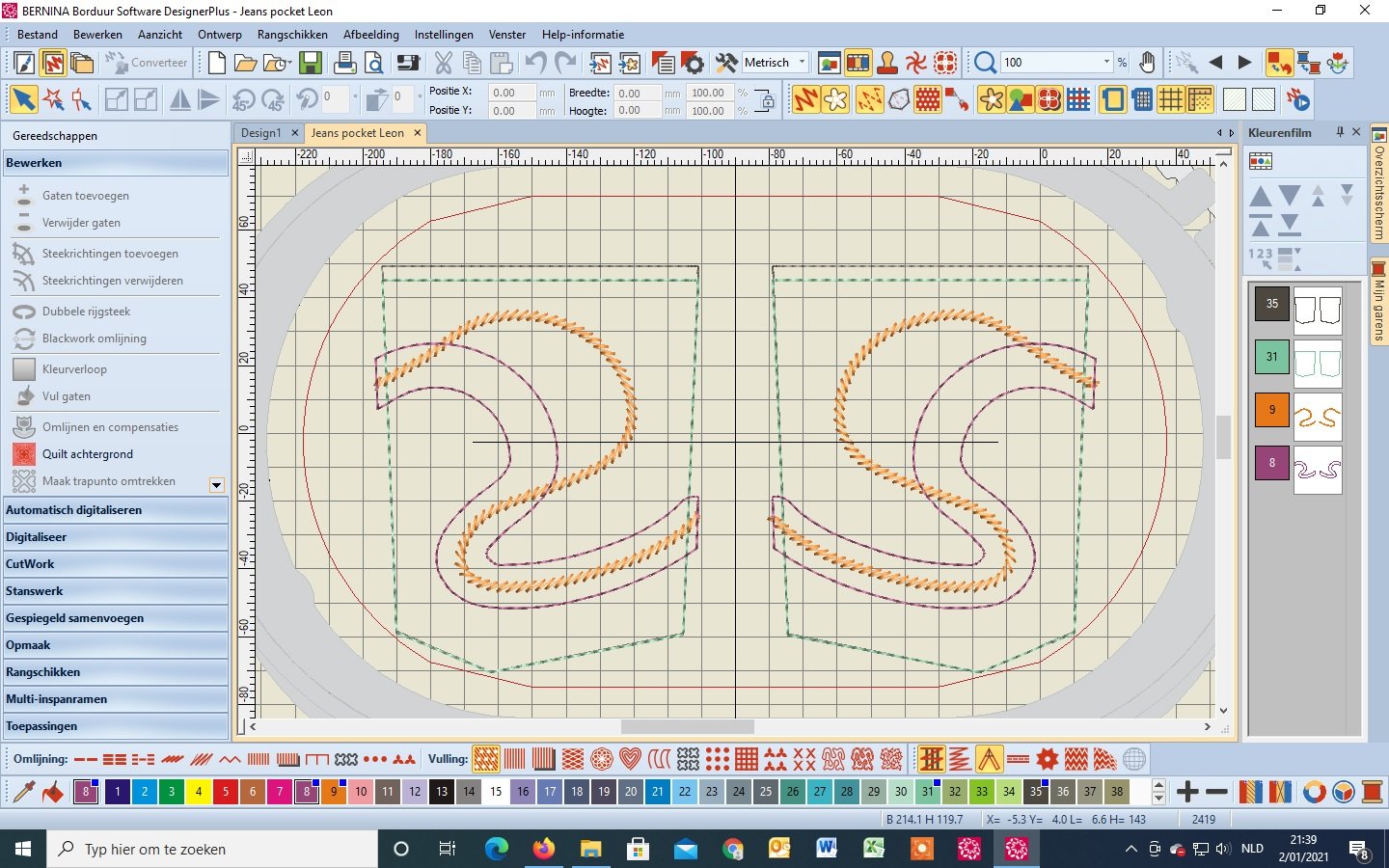




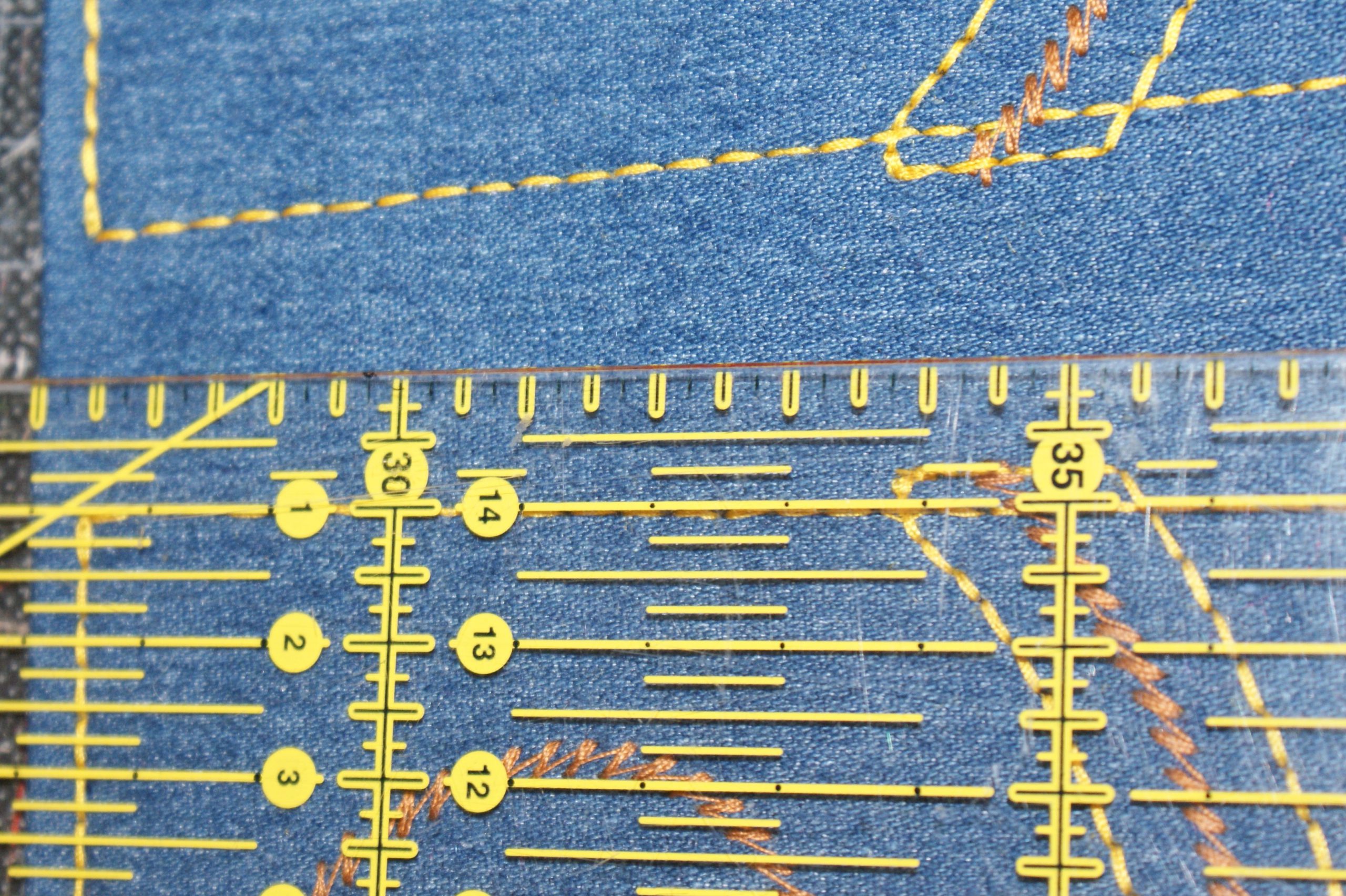



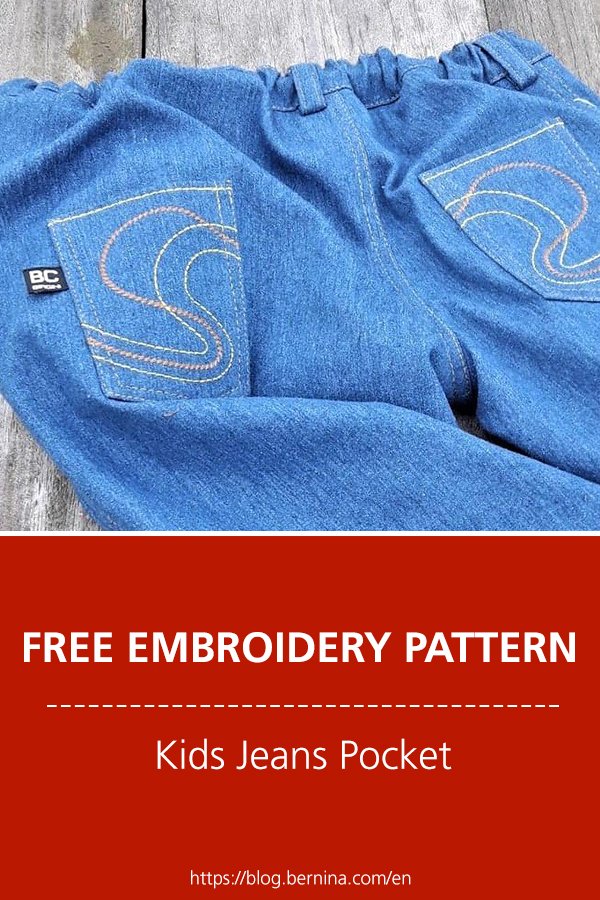




I am unable to find the embroidery files for a kids jeans pocket on the tutorial page.
Hi Msenko, where you find the words ‘jeans pocket Leon’ (it is in red text), it is a link. You should right click on the link, find the zipped files in your download folder on the computer and then unzip for use. I hope this helps.