Today we are already opening the 12th window of the BERNINA Blog Advent Calendar 2022. Time flies in December. Despite all the stress of preparations, I really enjoy the period leading up to Christmas. There is still something magical to it, even though it’s been a long time since I was a child. Perhaps it is the excitement of my two children as they dart through our home with delight – after they have finished their wish lists, as a mischievous elf plays pranks in the house, and, like every year, as they hope to catch a glimpse of Santa.
For the 12th window of the Advent calendar, I have prepared a quick project, which I am presenting to you here. We will be embroidering an image to hang in a poster rail.
I like to hang pictures on the wall and change them regularly. When doing so, I like using magnetic poster rails as an alternative to solid glass frames. I chose a poster rail for this blog post.
The embroidery file with the Christmas slogan, “A little magic can take you a long way”, is available as a free download. Magic is the key word here – therefore the project is designed in several colors so that you can embroider it in your favorite Christmas shades. The stars are also suitable for multicolored embroidery and dance around the magical design to colorful effect.
This blog post is primarily designed for owners of an embroidery machine. If you don’t have an embroidery machine, you will still be able to complete the project. At the end of the post, I will suggest alternatives for embroidery.
Material for the 12th window
- Poster rails (mine are 30 cm in length); these can be found in many stores as well as online under the search term
- Fabric remnants measuring approx. 40 x 50 cm (in order to properly clamp the fabric in the rail); I prefer linen for this, because I like the structure best for these types of pictures
- Embroidery thread in vibrant colors and embroidery stabilizer
- Large embroidery hoop
“A little magic can take you a long way” free embroidery file
I will provide you with the embroidery file as a freebie in all the standard formats. You can download it here:
Download the “A little magic” embroidery design
Embroidering the embroidery file
First we will embroider the picture. To do this, clamp the fabric neatly and smoothly into the embroidery hoop with the stabilizer. Then embroider the image according to the file. I use the bernette 70 DECO.
I created the file so that I only had to change the thread four times, because I’m a little lazy. Therefore, every time I change the thread, I briefly check whether I have to cut out the connecting threads so that the next letter/star is not embroidered over them, which would create more difficulty for me later on.
Finishing the embroidery image in the poster rail
When you have finished embroidering everything, cut off all the remaining connecting threads. Then cut the piece of fabric to the finished size. With the poster rail, you can change it a little and cut it to the desired length and width. For linen, I like the slightly frayed edge. Depending on the fabric, you could consider placing a seam around the outside to prevent it from unraveling. I decided against this as the picture “only” hangs and is not exposed to any stress, unlike bags or clothing. I even like it when it frays a little. Insert the image into the poster rail and find a nice spot for it. 🙂 You now have a little colorful Christmas decoration, which can also keep “hanging around” after Christmas.
Alternatives for embroidery
Not everyone reading this will have an embroidery machine. You may still want to copy this idea. Alternatively, you can work with the cutting plotter or with fabric paint, for example. For the plotter, you can easily create the lettering yourself in your software program. For fabric paint, you can transfer a template to the fabric (see ZIP file for download) and then copy it. Or you can even use the free-motion technique to sew on the letters.
“A little magic can take you a long way” – I wish you all a little bit of magic for the rest of the Christmas season and a smooth transition into the New Year.
Stay healthy and enjoy the time with your loved ones.

 BERNINA Corporate Blog -
BERNINA Corporate Blog -



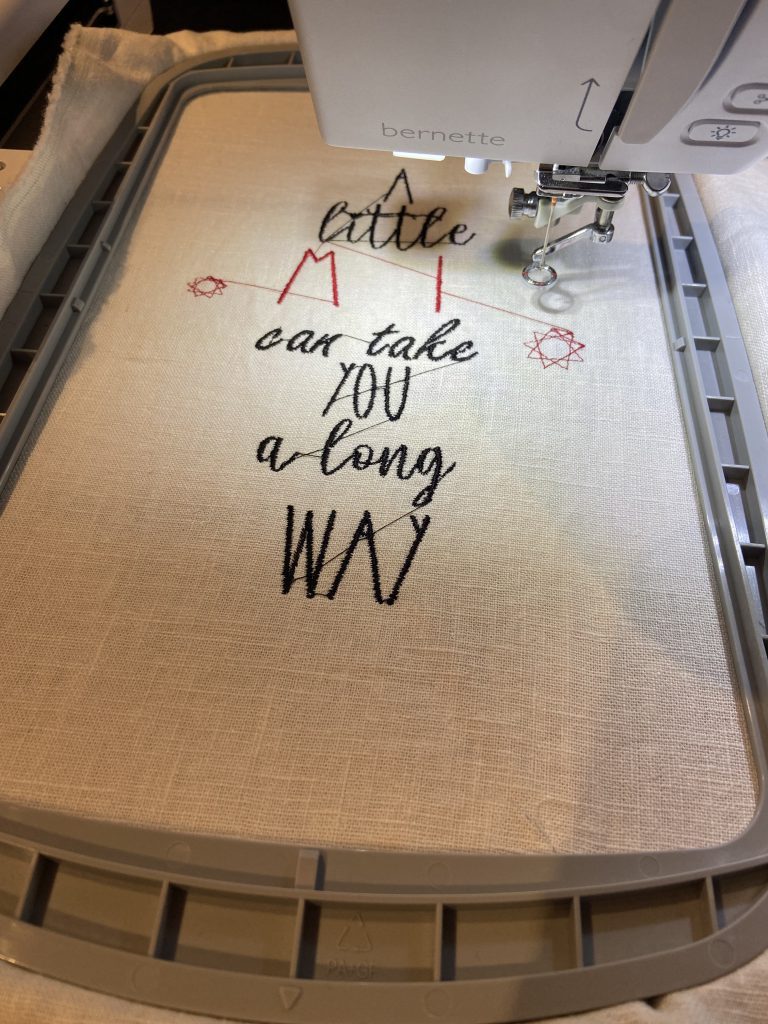
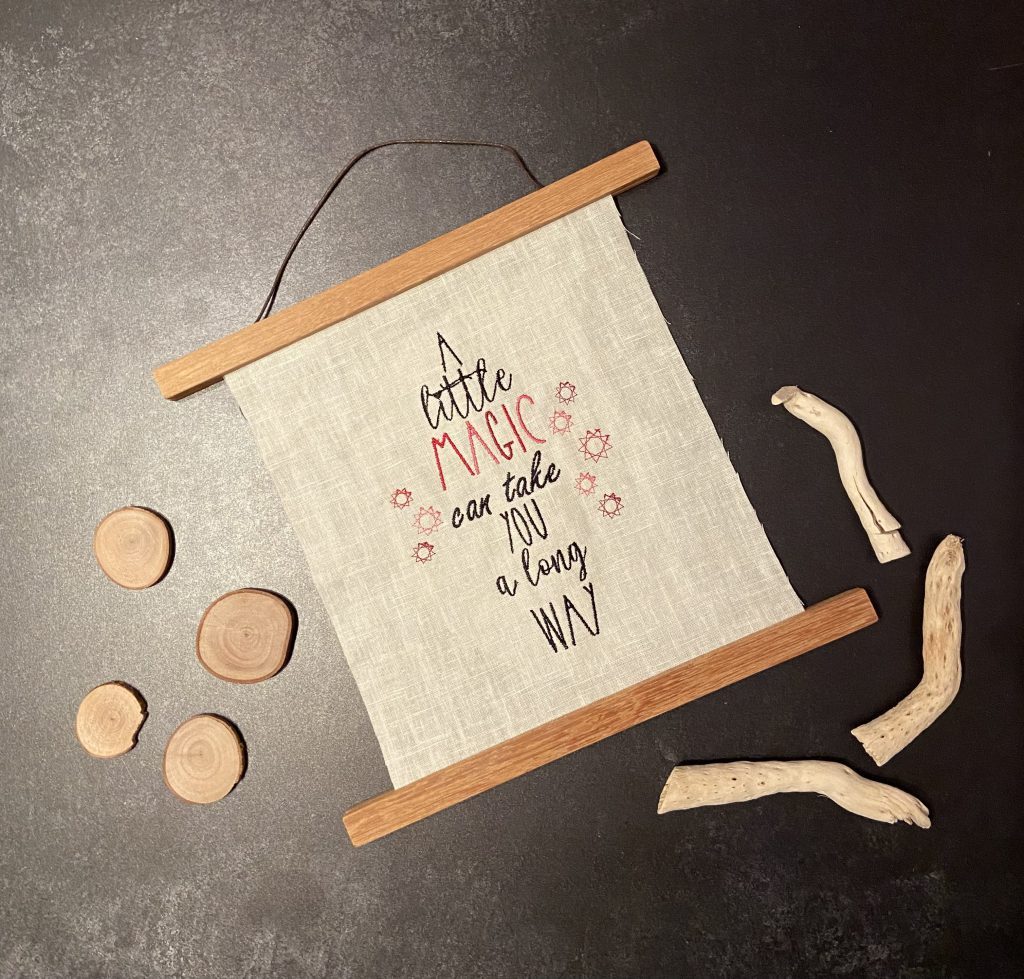




0 Responses