Another selfmade fun toy, the egg shape gives you an ‘Easter feeling’. A weaving toy – free download.
I wanted to try Mettler Denim Doc and this seems a perfect project for it (the thread is perfect for sewing and embroidering). It has a mat look and that’s what I like for the fabric I will use, it’s a suedine. Now that new colors are available, there’s more choice.
What do you need?
- 2 pieces of 30 x 30 cm no- fraying fabric (artificial leather, leatherette, skai…)
- Optional: fabric glue
- Mettler Denim Doc for embroidery and/or sewing thread
- Matching bobbin thread and nylon Mettler Transfil to sew (optional)
- Both free embroidery files, find them in EXP and PES Weaving toy horizontal Weaving toy verticfal
- Cut away stabilizer
- The Maxi hoop
- Embroidery machine (I used the BERNINA 700) and sewing machine
- Double sided adhesive tape
- A rotary cutter (plus mat and ruler) and/or sharp scissors
- Optional matching or contrasting ribbon or tape
This is how we start:
Hoop the stabilizer in the Maxi hoop.
Select the file ‘Weaving toy horizontal’
Embroider the first color (but choose the blue color, to set the file in different colors, it makes the machine stop every time, so you can do something in between). The first lines embroidered on the stabilizer help you to position the fabric. Use double sided adhesive tape to fix the fabric (adhesive spray would make your fabric feel sticky, when using the toy).
Next colour make the same lines and you can keep the blue thread. They sew the fabric to the stabilizer.
Embroider the next part (again in blue) for the egg-shape.
Next take the red, for the outer egg-shape, and leave it on the machine to continue with the rectangles.
You finished part one and that was fast, only about a 6000 stitches.
Take your project out of the hoop and take away as much stabilizer as you can from the back.
Repeat all these phases for ‘Weaving toy vertical’.
The finishing:
You need to cut out the rectangles, partially with the rotary cutter, partially with sharp scissors.
Cut perfectly on the stitched rectangles. Use the rotary cutter for the middle part of ‘Weaving toy vertical’, sharp scissors for the ends and the short side.
For the part ‘Weaving toy horizontal’ cut open till the left side.
If you’d notice the fabric would fray, use fabric glue over the edges to prevent fraying.
You can start weaving the horizontal open parts through the vertical bars. I thought it was fun to do :). See the egg-shape appear if you did it all correct.
Pin both sides together. Check if the egg-shape is correct.
Trace a rectangle at about a 3,5 cm around the weaving part.
Sew a line on three sides, about 3 or 4 mm away from the ballpoint lines. Use the nylon thread Mettler Transfil if you have it.
Cut out the mat along the drawn line.
Choose how to finish the edge: stitch a zigzag line, with the open embroidery foot 10 you have a clear view on your work.
Probably you need the rollerfoot 51 or leather rollerfoot 55 of de zigzagvoet teflon foot 52 of 56, if your fabric is too stiff or sticky.
You have some biastape or matching ribbon? Sew it along the edges to frame the weaving toy.
And you are ready!
Let your child start playing with a weaving toy with this free download!
 BERNINA Corporate Blog -
BERNINA Corporate Blog -

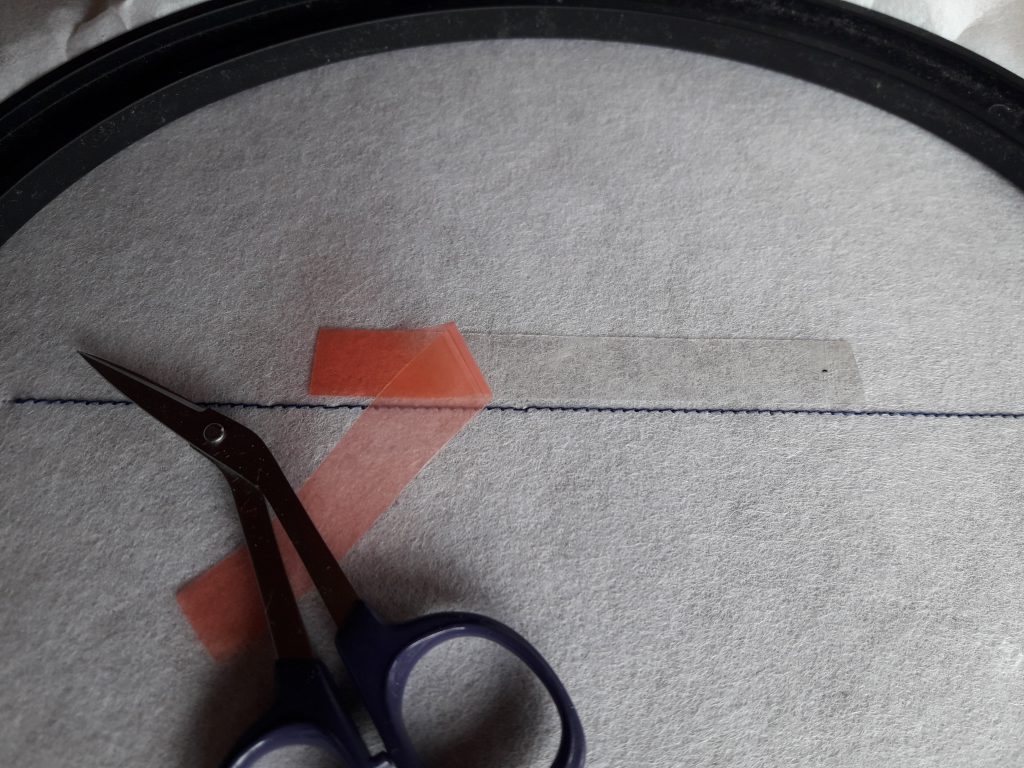
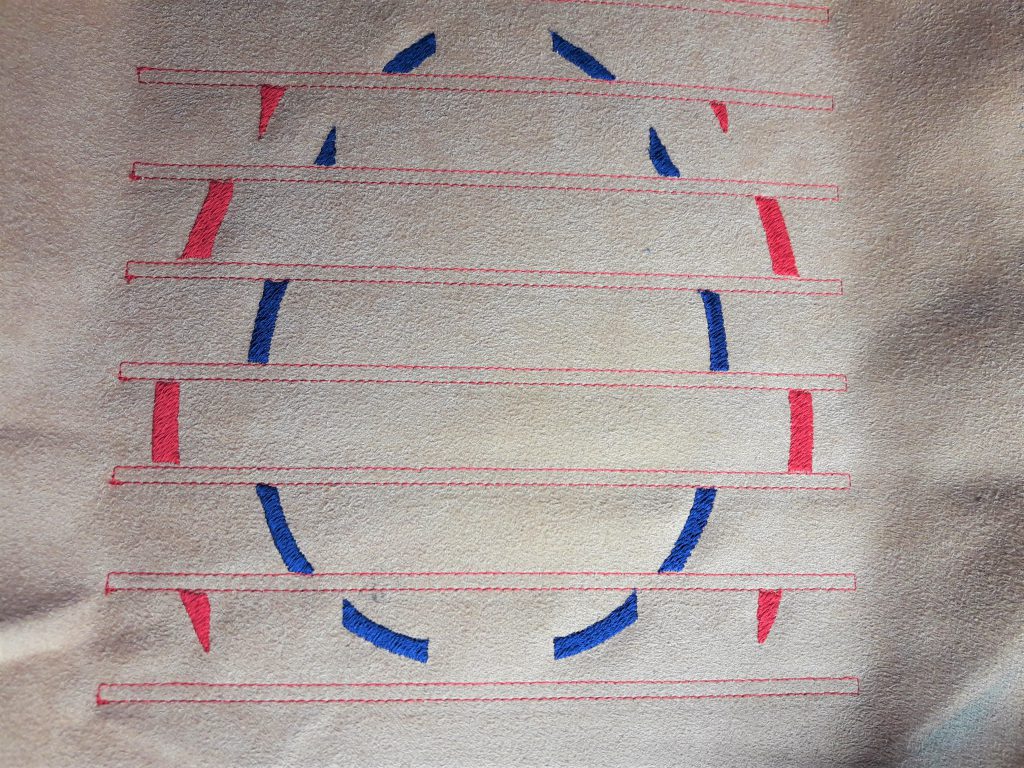

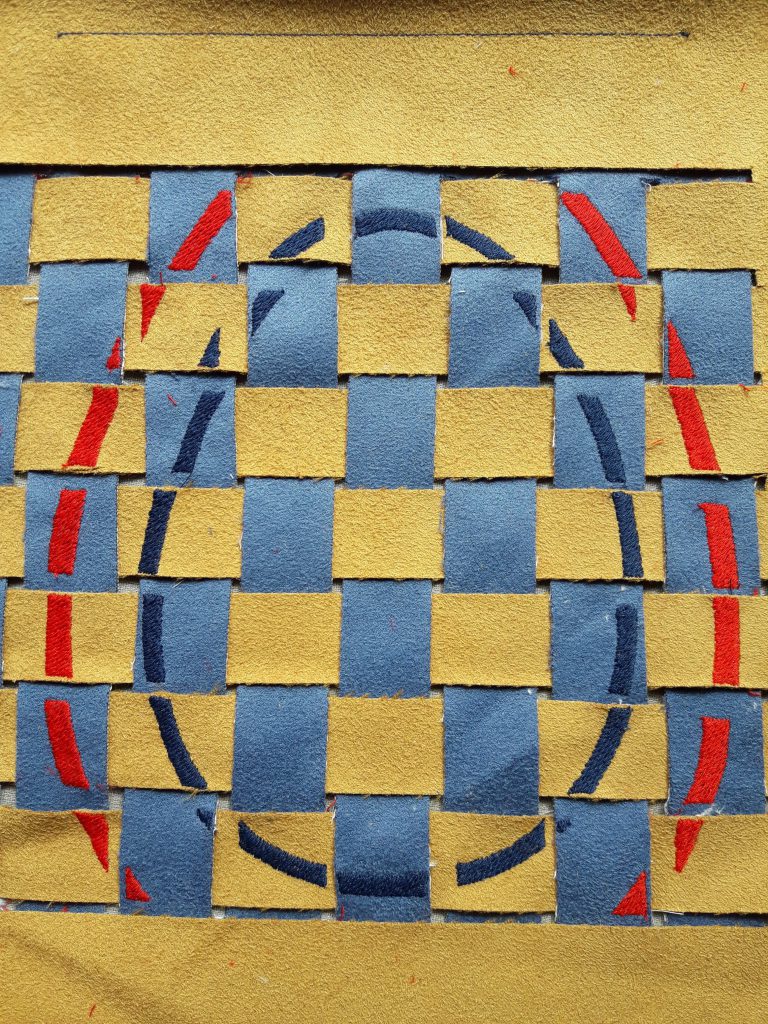
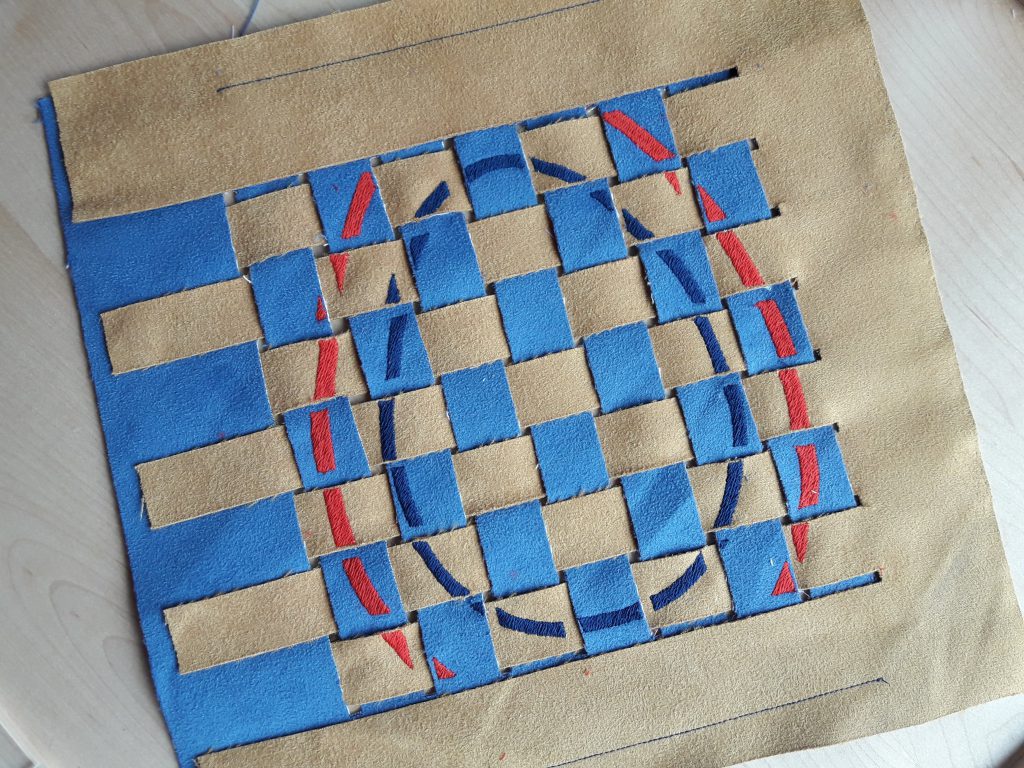










0 Responses