Download the free embroidery for dress Jasmin from BERNINA magazine Inspiration, as well as the pattern for the dress itself. It is the free pattern for the month in June 2023. It’s easy to make, and you will find instructions on how to place the embroidery pattern in this blogpost too. So, let’s take a look!
You will find all download instructions in this blogpost from 13/06/2023;
Free sewing pattern and embroidery files for the dress “Jasmin” (June only)
I want to hack this pattern into a shirt with side pockets and wide sleeves. No big deal, because I only make it a lot shorter.
Remember it’s very important to checl the pattern to your own body measurements. Choose the right size, adjust if necessary and avoid adjustments after sewing the garment. Because of an adjustment in the back, I need to sew a center back seam, you probably won’t need to.
This is the embroidery file I chose from the OESD collection:
Supplies for the free dress Jasmin:
- Download the embroidery files
- Download and print the pattern. I prefer the A0 size and print in a copy shop.
- Mettler Seralon sewing thread for sewing and embroidery.
- Mettler Seralene overlock thread
- 1,5 – 1,6m of twill fabric 145 cm wide
- iron on stabiliser H 180
- Embroidery hoop depending on the file size.
- BERNINA sewing machine
- BERNINA embroidery machine
- BERNINA overlock
Start with the pattern.
Embroider before cutting the pattern:
 So I started to put the pattern on the fabric and draw the outline on the fabric with a pencil.
So I started to put the pattern on the fabric and draw the outline on the fabric with a pencil.
A print of the embroidery design in true size helps a lot to position on the fabric.
Pin it to the fabric, then take away the pattern:
Put the hoop with the stabilizer (filmoplast) under the fabric and pin around the print, Mettler Web Bond temporary adhesive spray helps too:
Check if the orientation of the file is how you wish it to be… and then embroider the file.
I set the butterfly to 80% and set it with the pin point position tool.
This is how it turned out.
Take the fabric out of the hoop, replace the pattern on the fabric and cut the pattern parts.
Take marks and notches.
Now you are ready for the next part: sewing the dress Jasmin.
It is interesting to start with the free embroidery for dress Jasmin before cutting the fabric. The cut out pattern parts would be difficult to fix to the stabilizer. Don’t you think so too?
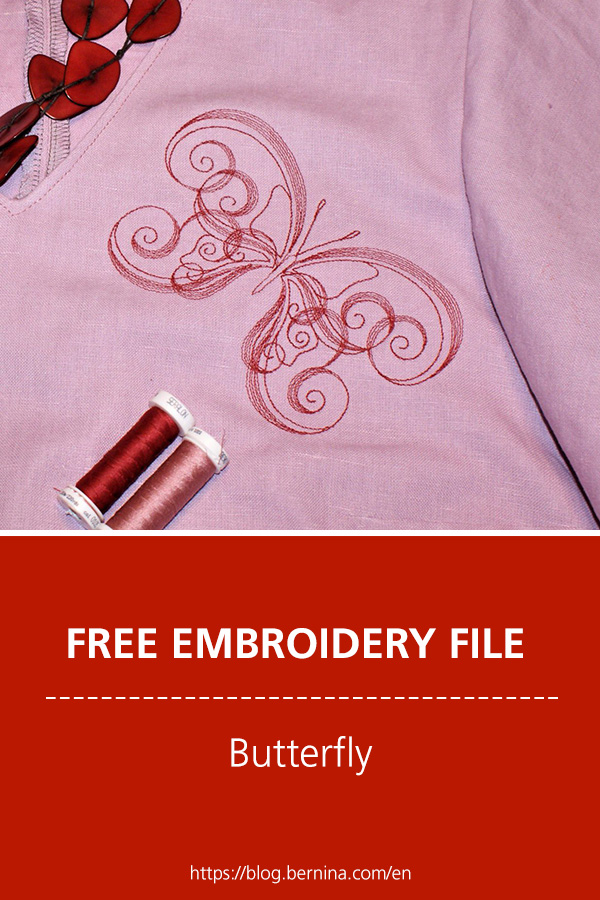
 BERNINA Corporate Blog -
BERNINA Corporate Blog -



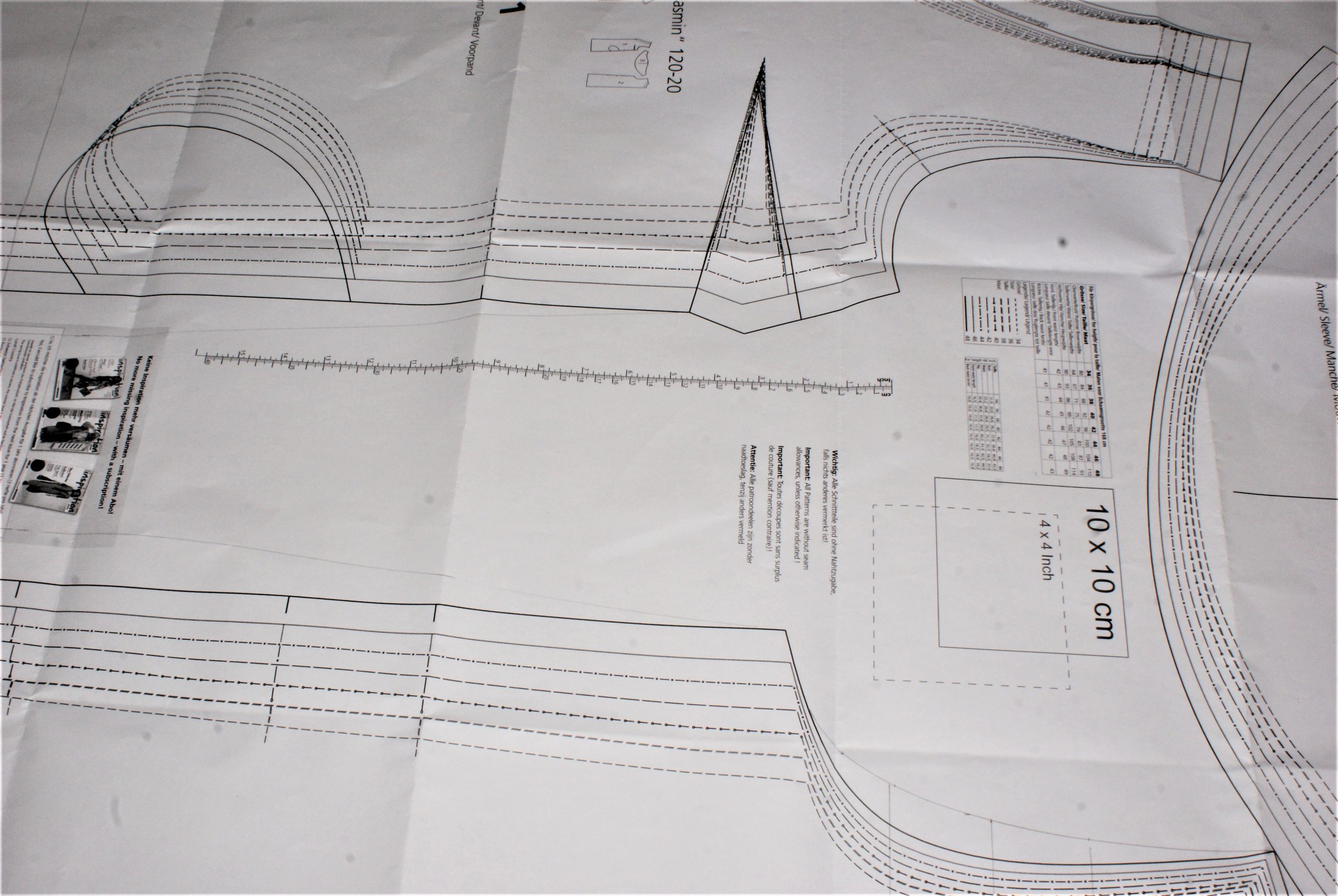












I don’t see the patterns for the facing? Am I missing something on the print out?
Dear Barbara,
The facings are the second line inside the pattern pieces. Best copy them onto a piece of paper instead uf cutting them off the printed pattern. I marked them yellow in the screenshots:
front and back panel
Hi the embroidery files will not load on my computer-can you help?
Hy Moira,
Could it be that you have downloaded the .zip file and not extracted it yet? You need to extract it before you can use the files. For this, just right click on the folder, click on “Extract”, select a place you want it to be saved and extract it. After that, you should have a normal folder and can open the files. If you have any other problem, please describe it or even share a screenshot so I can help better 🙂
Kind regards, Ramona
i cannot locate the OSD number or code for the free files.. I must be overlooking it. Can you help?
Hi Charlene, thank you for your interest!
I’m sorry, it’s confusing. Download through this link: Sepia Petals (embroideryonline.com). The voucher code you need to fill in (don’t forget to apply) is: B2TT9GA4
Dear Charlene,
You can find it just underneath the title (little yellow box). And Bea has already told you where to use the code. I hope you are able to download all the designs now.
Kind regards, Ramona